-
-
-
- *Unavailable via PRESTIA Mobile, App
-
Fund Transfers:
Domestic Fund Transfer Acceptance History
Overseas Remittance History
Registered Payee List
Transfers Within My Accounts (Same Currencies)
-
Buy / Sell FX, Foreign Currency Deposit Service, Order Watch:
Application for PRESTIA MultiMoney Foreign Currency Savings Deposit
Archive of Product Information Memorandum, etc.
-
Time Deposits:
Premium Deposit (Structured Deposit)
Personal Profiling
Archive of Product Information Memorandum, etc.
-
PRESTIA MultiMoney Credit:
-
E-mail Registration / Maintenance:
Manage Information and Services:
One Time Password (OTP):
GLOBAL PASS (Multi Currencies Visa Debit with Cash Card)
Unsubscribe Statement via Post
-
-
-
User Registration
- STEP1: Select Branch
- STEP2: Input Account Information
- STEP3: Confirm Terms and Conditions
- STEP4: Input Registration Details
- STEP5: Confirm Your Registration
STEP 1Select Branch
Please copy your Katakana Branch Name and paste in the box, and press "Search.”
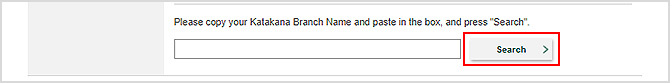
STEP 2Input Account Information
- 1.Please input your Yen Savings Account Number.
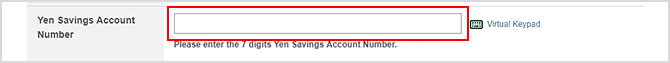
- *Please enter the 7 digits Yen Savings Account Number.
- *The balance of Yen Savings Account you have input will be displayed on your home screen after signing on to online banking.
- 2.Please input your Telephone Personal ID Number (T-PIN).
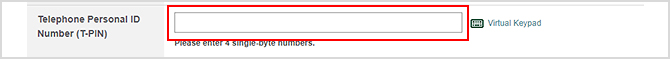
- 3.Please input your Birth Date, and then press “Next.”
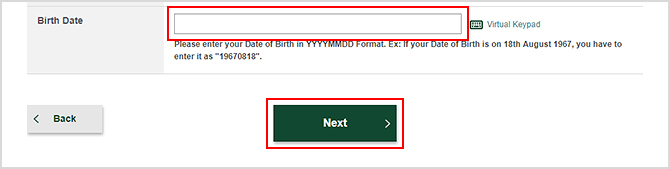
- *Corporate customers should input the date of foundation of the company instead of the Date of Birth.
- *If you input an incorrect T-PIN or Date of Birth more than the prescribed number of times, your T-PIN and User ID will be blocked and you will no longer be able to proceed with user registration. Please contact the PRESTIA Online Helpdesk to unlock your User ID/T-PIN.
STEP 3Confirm Terms and Conditions
Please read the PRESTIA Online Terms and Conditions, check the checkbox if you accept the Terms and Conditions and want to continue with user registration, and then press “Next.”
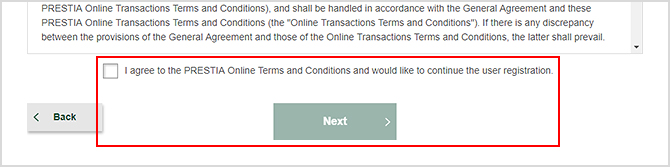
STEP 4Input Registration Details
- 1.Please input the User ID you want to register.
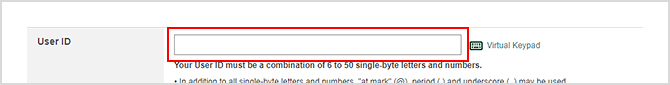
- *Your User ID must be a combination of 6-50 single-byte alphanumeric characters. The User ID must include both alphabets and numbers.
- *In addition to single-byte alphanumeric characters, at mark (@), period (.) and underscore (_) may be used.
- *Neither 3 or more letters in alphabetical order (e.g., abcdefg) nor 3 or more numbers in numerical order (e.g., 12345) may be used. The same letter or number may not be repeated 3 or more times in succession (e.g., aaa or 111).
- *If our system indicates that the User ID you requested is already in use, you need to register a different User ID.
- *Please note that our system does not distinguish between upper case and lower case letters.
- 2.Please input the Password you want to register twice.
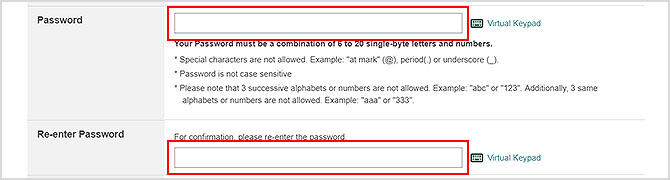
- *Your Password must be a combination of 6-20 single-byte alphanumeric characters. The Password must include both alphabets and numbers.
- *Your Password cannot include symbols. Also, neither 3 or more letters in alphabetical order (e.g., abcdefg) nor 3 or more numbers in numerical order (e.g., 12345) may be used. The same letter or number may not be repeated 3 or more times in succession (e.g., aaa or 111).
- *Your Password must be different from your User ID.
- *Please note that our system does not distinguish between upper case and lower case letters.
- 3.Please input the E-mail Address you want to register twice.
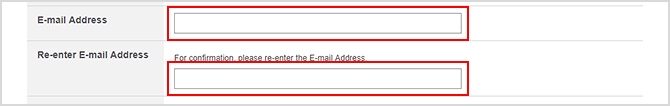
- *You can register E-mails up to 60 characters in length, including the @ mark.
- *Only E-mail addresses with single-byte alphanumeric characters (a-z, A-Z, 0-9) and the symbols (.), (@), (_) and (-) can be registered. It is not possible to register E-mail addresses with 2 or more dots (.) in succession or with a dot (.) immediately before the @ mark.
- 4.After confirming the entered details, please press "Register".
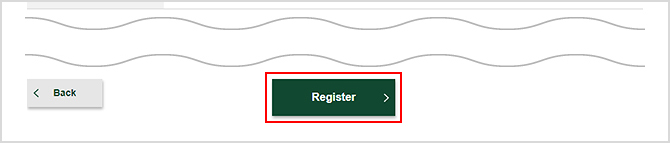
STEP 5Confirm Your Registration
The details of the registration will be displayed, and the user registration is completed.
