-
-
-
- *Unavailable via PRESTIA Mobile, App
-
Fund Transfers:
Domestic Fund Transfer Acceptance History
Overseas Remittance History
Registered Payee List
Transfers Within My Accounts (Same Currencies)
-
Buy / Sell FX, Foreign Currency Deposit Service, Order Watch:
Application for PRESTIA MultiMoney Foreign Currency Savings Deposit
Archive of Product Information Memorandum, etc.
-
Time Deposits:
Premium Deposit (Structured Deposit)
Personal Profiling
Archive of Product Information Memorandum, etc.
-
PRESTIA MultiMoney Credit:
-
E-mail Registration / Maintenance:
Manage Information and Services:
One Time Password (OTP):
GLOBAL PASS (Multi Currencies Visa Debit with Cash Card)
Unsubscribe Statement via Post
-
-
-
Registered Payee List
You can switch the lists displayed using the “Domestic” and “Overseas” tabs.
Registered Payee List (Domestic)
Fund transfers to a payee on the registered payee list (Domestic):
- Please press the “Transfer Fund” button located next to a payee in the “Domestic” list, and after inputting the required items in the “Domestic Fund Transfer” screen, perform the required procedures.
- In the event a registered payee for Domestic has gone out of business, “Payee's branch name is invalid or has been changed” will be displayed in the account details field.
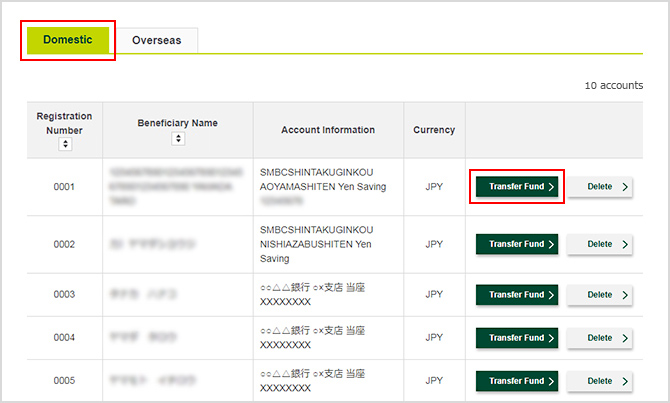
Deleting a payee on the registered payee list (Domestic):
- 1.Please select the registered payee list for Domestic, and press the “Delete” button located next to the payee to be deleted.
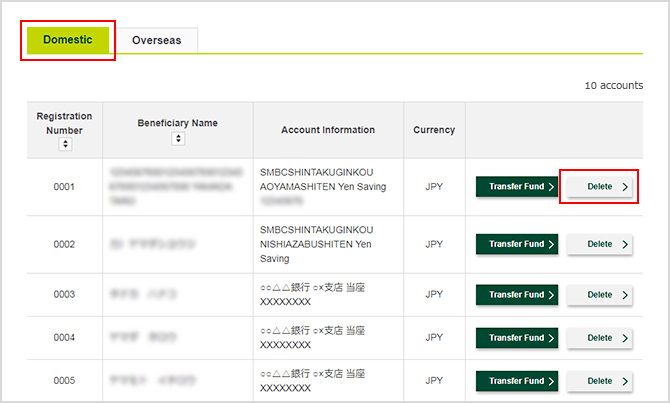
- 2.Please press “OK” in the dialogue box that is displayed to delete the selected payee.
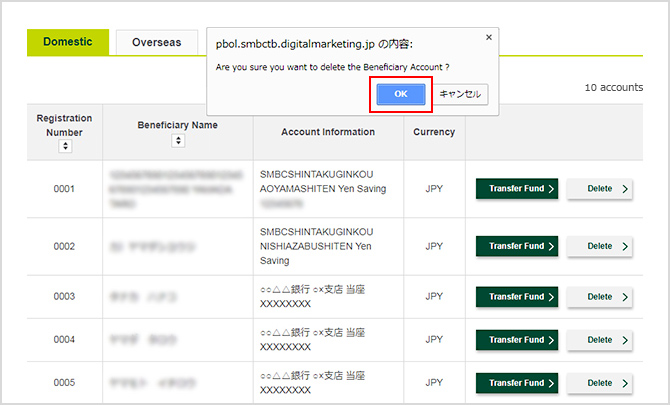
- *A maximum of 40 payees can be registered each for Domestic and Overseas.
- *It is possible to display up to 10 registered payees on each page.
- *It is possible to sort in ascending and descending order by registration number and payee.
Registered Payee List (Overseas)
Remittances to a payee on the registered payee list (Overseas):
Please press the “Transfer Fund” button located next to a payee in the “Overseas” list, and after inputting the required items in the “Overseas Remittance” screen, perform the required procedures.
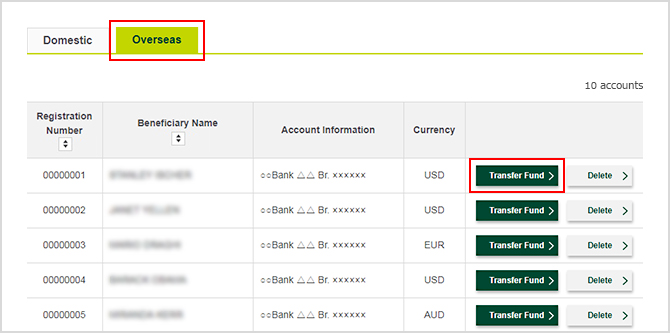
Deleting a payee on the registered payee list (Overseas):
- 1.Please select the registered payee list for Overseas, and press the “Delete” button located next to the payee to be deleted.
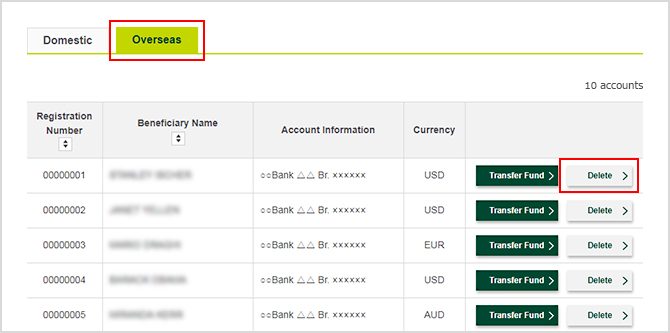
- 2.Please press “OK” in the dialogue box that is displayed to delete the selected payee.
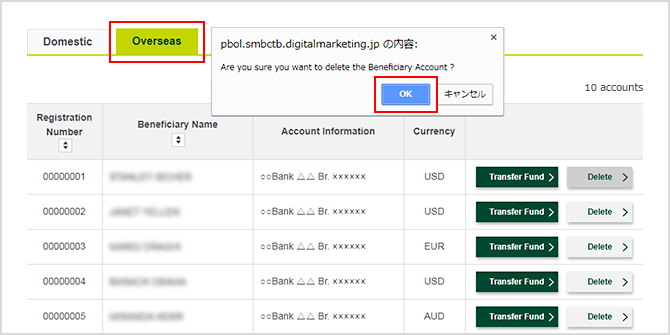
- *A maximum of 40 payees can be registered each for Domestic and Overseas.
- *It is possible to display up to 10 registered payees on each page.
- *It is possible to sort in ascending and descending order by registration number and payee.
