-
-
-
- *Unavailable via PRESTIA Mobile, App
-
Fund Transfers:
Domestic Fund Transfer Acceptance History
Overseas Remittance History
Registered Payee List
Transfers Within My Accounts (Same Currencies)
-
Buy / Sell FX, Foreign Currency Deposit Service, Order Watch:
Application for PRESTIA MultiMoney Foreign Currency Savings Deposit
Archive of Product Information Memorandum, etc.
-
Time Deposits:
Premium Deposit (Structured Deposit)
Personal Profiling
Archive of Product Information Memorandum, etc.
-
PRESTIA MultiMoney Credit:
-
E-mail Registration / Maintenance:
Manage Information and Services:
One Time Password (OTP):
GLOBAL PASS (Multi Currencies Visa Debit with Cash Card)
Unsubscribe Statement via Post
-
-
-
Domestic Fund Transfer (Unregistered Payee)
- STEP1: Input One Time Password
- STEP2: Search Financial Institution Name
- STEP3: Search Branch Name
- STEP4: Input Transaction Details
- STEP5: Review Transaction Details
- STEP6: Confirm Your Completed Transaction
- Notices
STEP 1Input One Time Password
- 1.Please press the lime green button at the bottom right of your token to display a One Time Password (OTP).

- *OTP is displayed for approximately 40 seconds.
- *If the OTP has vanished from your token, please press the lime green button again to issue a new OTP. (Once the OTP has vanished from your token, it will not be authenticated.)
- *If your token becomes broken or its battery runs down, please apply for Replacement Token from "OTP(Replace Token)" menu via online banking.
After the above procedure, you will no longer be able to use your current token.
- 2.Once the OTP is displayed on your token, please input the 6-digit number into the OTP entry field and then press "Submit."
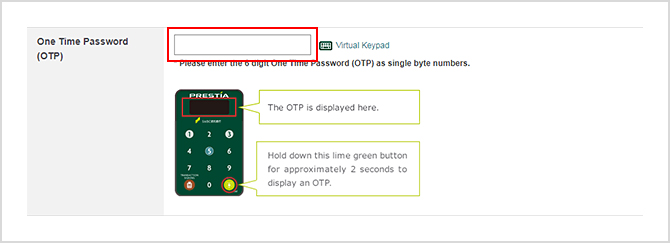
- *If you input an incorrect OTP more than the prescribed number of times, the sign off screen will appear and you will no longer be able to sign on to online banking. If this occurs, please contact PRESTIA Online Helpdesk.
- *If you get an error message even though you are inputting a correct OTP as displayed on your token, this may be because the internal clock of the token is not synchronized. If this is the case, the token must be reset and the time corrected, so please contact PRESTIA Online Helpdesk.
- *Tokens with the former bank name may also be used.
STEP 2Search Financial Institution Name
Please select the financial institution by using one of the following methods.
To find from the list of major financial institutions:
Please press the name of the financial institution from the list of major financial institutions.

To find a non-major financial institution (katakana search):
- 1.Please select the type of financial institution.
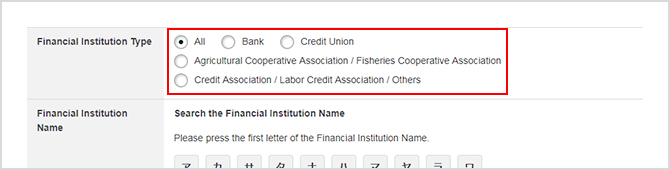
- 2.Please press the first character of the financial institution you are looking for from the list of 50 katakana characters, and then select the financial institution from the list of possible matches.
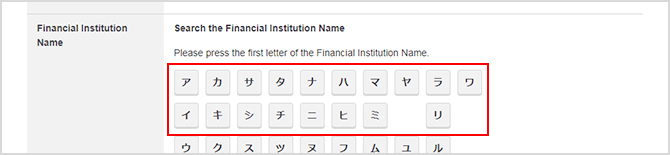
To find a non-major financial institution (direct entry of kanji or kana):
- 1.Please select the type of financial institution.
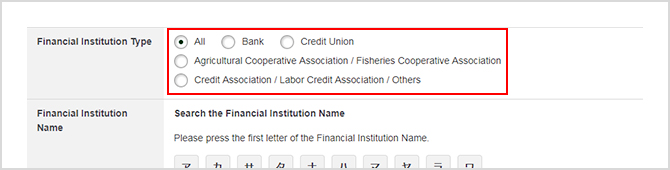
- 2.Please type in at least the first character of the name of the financial institution into the text box under the Kanji/Kana-based Search using either kanji or kana, and then select the financial institution from the list of possible matches.
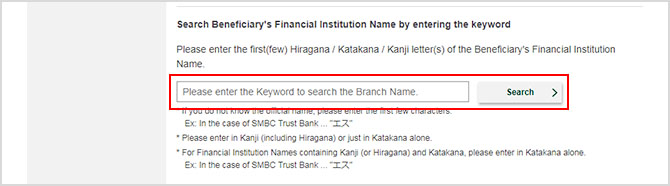
STEP 3Search Branch Name
Please select the branch name by using one of the following methods.
To search using katakana search:
Please press the first character of the branch name you are looking for from the list of 50 katakana characters, and then select the branch name from the list of possible matches.
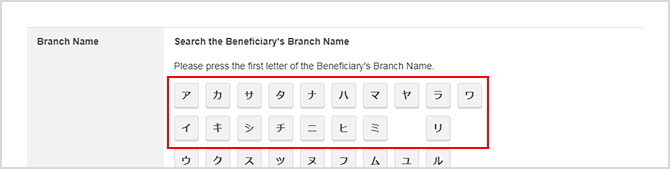
To search by direct entry of kanji or kana:
Please type in at least the first character of the branch name into the text box using either kanji or kana, and then select the branch name from the list of possible matches.
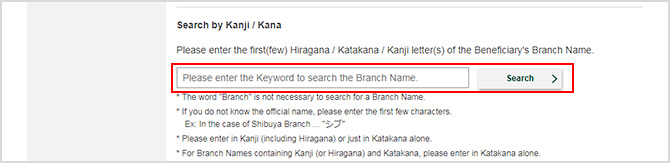
How to specify a Japan Post Bank branch name:
When transferring funds to Japan Post Bank accounts, its codes need to be converted to branch names. How to convert the codes to branch names varies by account type.
- For ordinary deposits and ordinary savings deposits
Please add the number "8" to the second and third digits of the code to obtain the branch number. Please convert this branch number into Japanese numeric characters to obtain the branch name.
Example) Code: 123456
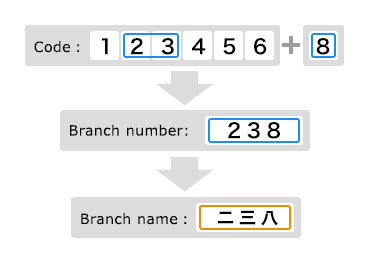
- For transfer savings
Please add the number "9" to the second and third digits of the code to obtain the branch number. Please convert this branch number into Japanese numeric characters to obtain the branch name.
Example) Code: 01230
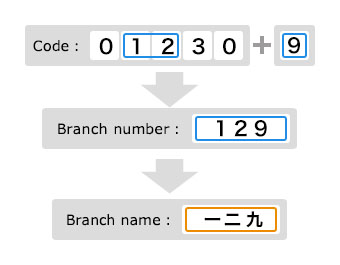
Please type in the branch name in Japanese numeric characters converted from the branch number above. Since you cannot type in "0 (zero)" in Japanese numeric character, please press "セ" from the list of 50 katakana characters for "0 (zero)."
STEP 4Input Transaction Details
- 1.Please select the beneficiary's account type from the pull-down menu.
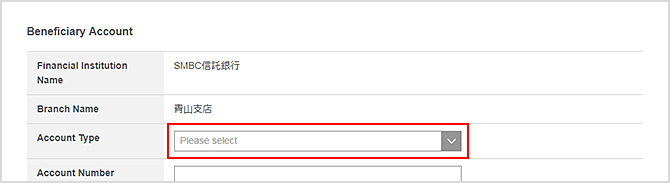
- *You can confirm individual branch names and account numbers by calling the dedicated call center (0120-25-3811, toll-free within Japan) or by visiting Japan Post Bank's website at https://www.jp-bank.japanpost.jp/en_index.html
- 2.Please input the beneficiary's account number using single-byte numbers. The account number must be 7 digits or less.
(In the next confirmation screen, completion screen or Registered Payee List, it will be displayed as 8 digits including 0 before the account number.)
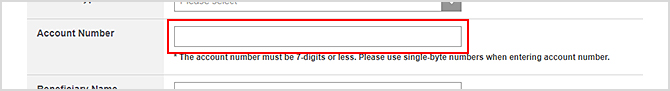
- *You must convert the number assigned to the account at Japan Post Bank to obtain the account number.
- For ordinary deposits and ordinary savings deposits
You can obtain the account number by removing the last digit (i.e., 1) from the number.

- For transfer savings
You can obtain the account number by adding "0" as the first digit to the number.

- 3.The name on the beneficiary's account will be retrieved and automatically appear based on the information you input. However, the name on the beneficiary's account will not automatically be retrieved in the following cases, and you will need to type in his/her name yourself in single-byte or double-byte Katakana characters. If the beneficiary's name is written in alphabets, please type in his/her name using alphabets.
- If you have checked the beneficiary's name more than the prescribed number of times without completing the transfer. (This applies to transfers to other financial institutions only.)
- If you are making transfers outside of the hours when beneficiary account information can be verified.
Hours when beneficiary account names can be automatically retrieved vary by financial institution.
For details, please refer to "Beneficiary Account Verification Hours."
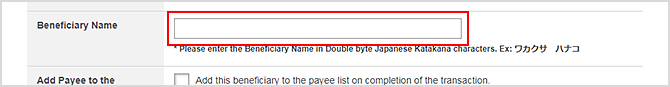
- *Below are examples of using some of the abbreviations.
Example 1: ○×株式会社 ⇒○×(カ
Example 2: 株式会社○× ⇒カ)○×
Example 3: ○×株式会社△□⇒○×(カ)△□
Please refer to "Supported Abbreviations" for the list of abbreviations that you can use.
- 4.If you add this beneficiary to your Payee List, please check the checkbox for "Add this beneficiary to the payee list on completion of the transaction."
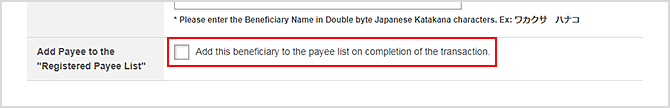
- *You cannot register a new beneficiary if you already have registered 40 payees on your Payee list.
- *Some letters and symbols can not be registered. Please check here for more details.
- 5.Please press "Select Source Account" and select the account that you want the funds to be taken from.
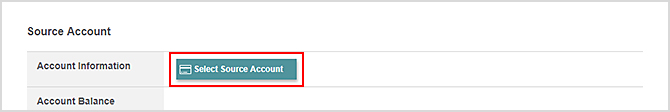
- *You can only choose either Yen Savings Account or PRESTIA MultiMoney Yen Savings Deposit.
- *If you want to change the remitter name, please use single-byte or double-byte katakana characters, numbers, alphabets, spaces, and symbols of the yen symbol (¥), commas, periods, brackets, hyphens and slashes. Please enter yen symbol (¥) in double-byte.
- *The maximum number of characters that can be entered is 48 characters,and dakuten (for voiced consonants), han-dakuten (for semi-voiced consonants) marks and symbols are counted as one character each.
- *Your registered name, up to 21 characters, is shown for "Remitter Name." Please enter the "Remitter Name" if your registered name is not fully shown.
- *If you want to change the remitter name, please refer to "Supported characters for registering payee" for enterable characters.
- 6.Please input the amount you wish to transfer and then press "Next."
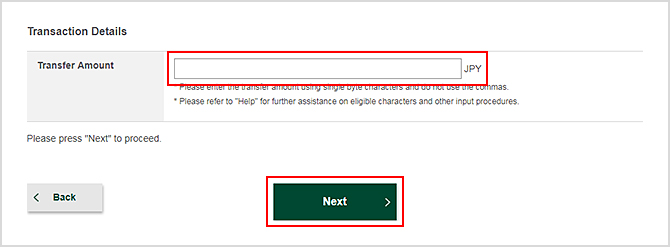
- *Please input the transfer amount using single-byte numbers.
- *Please do not include symbols such as commas and the Yen mark (¥).
STEP 5Review Transaction Details
- 1.Please confirm that the transaction details are correct.
- 2.Please press and hold the brown button (TRANSACTION SIGNING button) at the bottom left of your token for approximately 2 seconds until a hyphen is displayed.

- 3.Please input the 8-digit Transaction Information Code displayed on the Transaction Details Confirmation screen into your token.
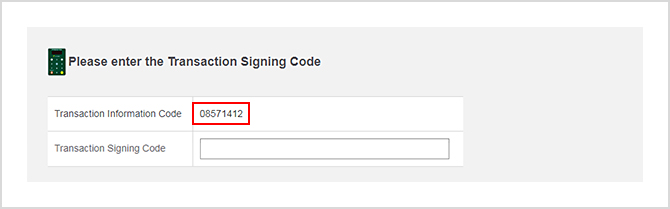
- 4.Please press the brown button on your token again to generate a Transaction Signing Code.
- 5.Please input the generated 6-digit Transaction Signing Code into the Transaction Signing Code field on the Transaction Details Confirmation screen using single-byte numbers.
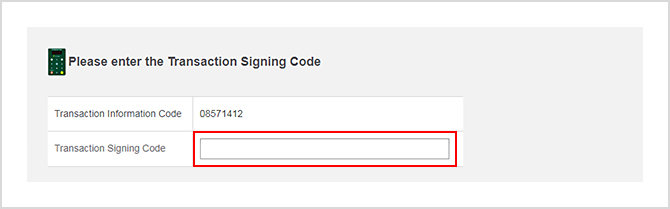
- *Transaction Signing Codes are displayed for approximately 40 seconds. Please input the code while it is displayed on your token.
- *If you input an incorrect Transaction Signing Code more than the prescribed number of times, the sign off screen will appear and you will no longer be able to sign on to online banking. If this occurs, please contact PRESTIA Online Helpdesk.
- 6.If there are no errors in the information you have input, please check the checkbox after reading and fully understanding the notices, and then press "Submit."
- *If the branch name you selected to transfer funds to a SMBC Trust Bank account differs from the branch name tied to the account number you input, the branch name tied to the account number will appear on the Transaction Details Confirmation screen. Please make sure to check this branch name.
STEP 6Confirm Your Completed Transaction
The transaction is completed and details of the transfer will be displayed.
- *If an OTP has been used on online banking, it remains valid until signing off from online banking, with the exception of the first time (including times when the token is reissued).
Notices
| Service Hours |
|
|---|---|
| Daily Limit (Number of Transactions) |
|
| Daily Limit (Total Transfer Amount) |
|
| Fees |
|
| Others |
|
Hours of Service for Domestic Fund Transfer
- *1after 7:30 on the last day of a month
Beneficiary Account Verification Hours
| Day of week | Confirmable Hours |
|---|---|
| Weekdays | 0:00-24:00 (0:15-24:00 on Mondays) |
| Saturdays | 0:00-23:50 |
| Sundays | 0:15-23:50 |
| Holidays | In accordance with the day of week |
| Year-end/New Year holidays |
12/31: In accordance with the day of week (Ends at 23:50) 1/1-1/3: 4:00-23:50 1/4: Starts at 4:00 (Ends at in accordance with the day of week) |
| Golden Week holidays |
5/2: In accordance with the day of week (Ends at 23:50) 5/3-5/5: 4:00-23:50 5/6: Starts at 4:00 (Ends at in accordance with the day of week) |
- *Due to the system maintenance on each financial institution, it may not be possible to verify beneficiary account depending on the time zone.
Supported Abbreviations
| Official name | Abbreviation | |
|---|---|---|
| Corporate abbreviations | 株式会社 | カ |
| 有限会社 | ユ | |
| 合名会社 | メ | |
| 合資会社 | シ | |
| 合同会社 | ド | |
| 医療法人 | イ | |
| 医療法人財団 | イ | |
| 医療法人社団 | イ | |
| 弁護士法人 | ベン | |
| 財団法人 | ザイ | |
| 社団法人 | シヤ | |
| 学校法人 | ガク | |
| 社会福祉法人 | フク | |
| 宗教法人 | シユウ | |
| 相互会社 | ソ | |
| 特殊法人 | トク | |
| 特定非営利活動法人 | トクヒ | |
| 独立行政法人 | ドク | |
| 有限責任中間法人 | チユウ | |
| 無限責任中間法人 | チユウ | |
| 更生保護法人 | ホゴ | |
| 行政書士法人 | ギヨ | |
| 司法書士法人 | シホウ | |
| 税理士法人 | ゼイ | |
| 国立大学法人 | ダイ | |
| Branch abbreviations | 営業所 | エイ |
| 出張所 | シユツ | |
| Business or association abbreviations | 連合会 | レン |
| 共済組合 | キヨウサイ | |
| 協同組合 | キヨウクミ | |
| 生命保険 | セイメイ | |
| 海上火災保険 | カイジヨウ | |
| 火災海上保険 | カサイ | |
| 健康保険組合 | ケンポ | |
| 国民健康保険組合 | コクホ | |
| 国民健康保険団体連合会 | コクホレン | |
| 社会保険診療報酬支払基金 | シヤホ | |
| 厚生年金基金 | コウネン | |
| 従業員組合 | ジユウクミ | |
| 労働組合 | ロウクミ | |
| 生活協同組合 | セイキヨウ | |
| 食糧販売協同組合 | シヨクハンキヨウ | |
| 国家公務員共済組合連合会 | コクキヨウレン | |
| 農業協同組合連合会 | ノウキヨウレン | |
| 経済農業協同組合連合会 | ケイザイレン | |
| 共済農業協同組合連合会 | キヨウサイレン | |
| 漁業協同組合 | ギヨキヨウ | |
| 漁業協同組合連合会 | ギヨレン | |
| 公共職業安定所 | シヨクアン | |
| 社会福祉協議会 | シヤキヨウ | |
| 特別養護老人ホーム | トクヨウ |
