-
-
-
- *Unavailable via PRESTIA Mobile, App
-
Fund Transfers:
Domestic Fund Transfer Acceptance History
Overseas Remittance History
Registered Payee List
Transfers Within My Accounts (Same Currencies)
-
Buy / Sell FX, Foreign Currency Deposit Service, Order Watch:
Application for PRESTIA MultiMoney Foreign Currency Savings Deposit
Archive of Product Information Memorandum, etc.
-
Time Deposits:
Premium Deposit (Structured Deposit)
Personal Profiling
Archive of Product Information Memorandum, etc.
-
PRESTIA MultiMoney Credit:
-
E-mail Registration / Maintenance:
Manage Information and Services:
One Time Password (OTP):
GLOBAL PASS (Multi Currencies Visa Debit with Cash Card)
Unsubscribe Statement via Post
-
-
-
Order Watch – Cancel Orders
- STEP1: Select an Order
- STEP2: Review Cancel Order Details
- STEP3: Confirm Your Completed Cancellation Order
- Notices
STEP 1Select an Order
To cancel an order, please press the “Cancel Order” button.
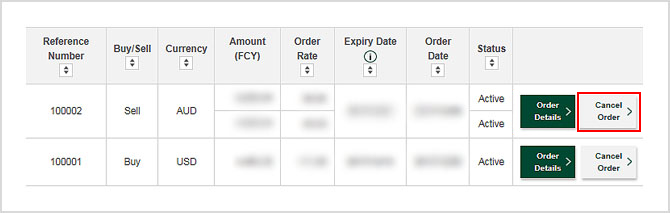
- *The “Cancel Order” button is only displayed for orders with an “Active” order status.
STEP 2Review Cancel Order Details
The order details of the selected order will be displayed.
To cancel the order, please press “Submit.”
STEP 3Confirm Your Completed Cancellation Order
The cancellation of the order is completed.
To print, please press “Print.”
For another Order Watch transaction, please press “Order Watch.”
Notices
| Service hours | 0:00-24:00
|
|---|---|
| Changing Order Expiry Date | Changes cannot be made on online banking.
|
| Customers not eligible for this service | Corporate customers |
