-
-
-
- *Unavailable via PRESTIA Mobile, App
-
Fund Transfers:
Domestic Fund Transfer Acceptance History
Overseas Remittance History
Registered Payee List
Transfers Within My Accounts (Same Currencies)
-
Buy / Sell FX, Foreign Currency Deposit Service, Order Watch:
Application for PRESTIA MultiMoney Foreign Currency Savings Deposit
Archive of Product Information Memorandum, etc.
-
Time Deposits:
Premium Deposit (Structured Deposit)
Personal Profiling
Archive of Product Information Memorandum, etc.
-
PRESTIA MultiMoney Credit:
-
E-mail Registration / Maintenance:
Manage Information and Services:
One Time Password (OTP):
GLOBAL PASS (Multi Currencies Visa Debit with Cash Card)
Unsubscribe Statement via Post
-
-
-
PRESTIA MultiMoney Credit Borrowing
- STEP1: Purpose of PRESTIA MultiMoney Credit Borrowing
- STEP2: Input Transaction Details
- STEP3: Review Transaction Details
- STEP4: Confirm Your Completed Transaction
- Notices
STEP 1Purpose of PRESTIA MultiMoney Credit Borrowing
Please check the checkbox after agreeing to the notices, and then press “Next.”
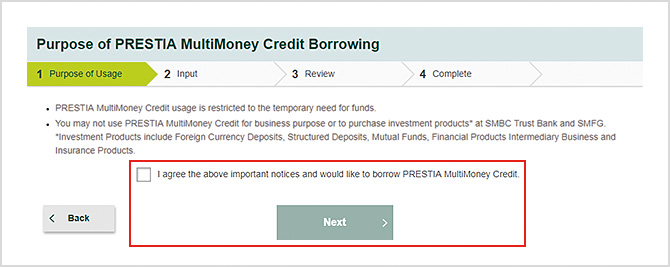
STEP 2Input Transaction Details
- 1.After confirming the Available Credit Line, please select the borrowing currency.
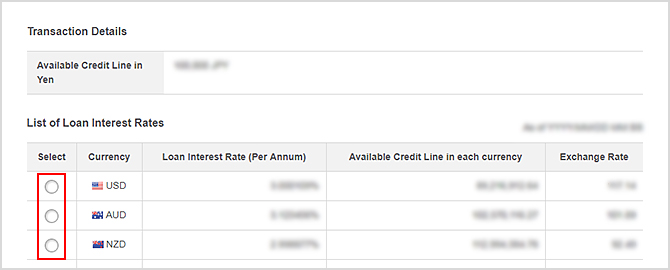
- *Borrowed money is credited to your PRESTIA MultiMoney Savings Deposit in the same currency you borrow.
- 2.Please input the Loan Amount.
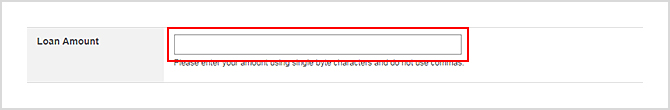
- *Borrowing amount via online banking should be equal to or more than 1,000 yen (Yen equivalent) and equal to or less than 1 million yen (Yen equivalent) per transaction and you can borrow up to three times a day.
- *Even if the above requirement is met, the limit shall be either 80% of collateral deposit balance or the control line amount determined by SMBC Trust Bank, whichever is smaller.
- 3.Please press “Next.”
STEP 3Review Transaction Details
- 1.Please confirm transaction details and check the checkbox after agreeing to the notices.
- 2.Please press “Submit.”
STEP 4Confirm Your Completed Transaction
The transaction is completed.
Notices
| Service hours | 0:00-24:00
|
|---|---|
| Customers not eligible for this service |
|
