-
-
-
- *Unavailable via PRESTIA Mobile, App
-
Fund Transfers:
Domestic Fund Transfer Acceptance History
Overseas Remittance History
Registered Payee List
Transfers Within My Accounts (Same Currencies)
-
Buy / Sell FX, Foreign Currency Deposit Service, Order Watch:
Application for PRESTIA MultiMoney Foreign Currency Savings Deposit
Archive of Product Information Memorandum, etc.
-
Time Deposits:
Premium Deposit (Structured Deposit)
Personal Profiling
Archive of Product Information Memorandum, etc.
-
PRESTIA MultiMoney Credit:
-
E-mail Registration / Maintenance:
Manage Information and Services:
One Time Password (OTP):
GLOBAL PASS (Multi Currencies Visa Debit with Cash Card)
Unsubscribe Statement via Post
-
-
-
Forgot User ID
STEP 1Select Branch
Please copy your Katakana Branch Name and paste in the box, and press "Search."
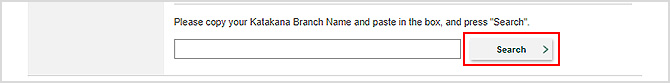
STEP 2Input Registration Details
- 1.Please input your Yen Savings Account Number.
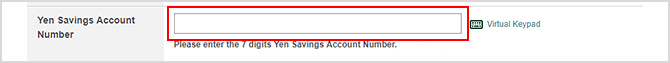
- *Please enter the 7 digits Yen Savings Account Number.
- 2.Please input your Telephone Personal ID Number (T-PIN).
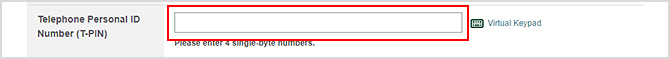
- 3.Please input your Birth Date, and then press "View User ID."
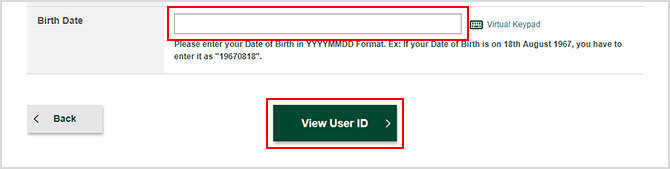
- *Corporate customers should input the date of foundation of the company instead of the Date of Birth.
- *If you input an incorrect T-PIN or Date of Birth more than the prescribed number of times, your T-PIN and User ID will be blocked and you will no longer be able to proceed with the procedure. Please contact the PRESTIA Online Helpdesk to unlock your User ID/T-PIN.
STEP 3Confirm Registration Details
Your User ID, branch name and Yen Savings account number will be displayed.
