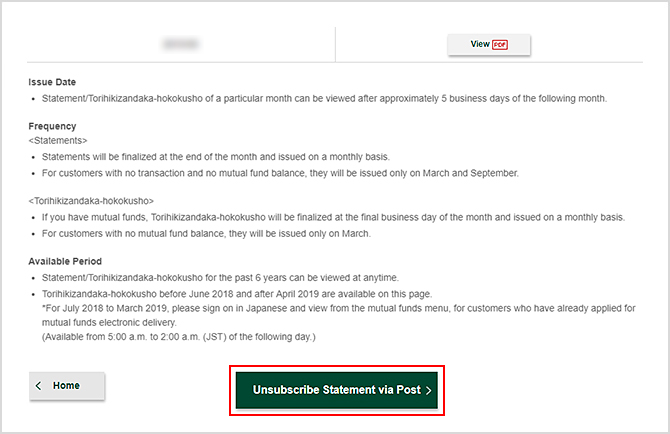-
-
-
- *Unavailable via PRESTIA Mobile, App
-
Fund Transfers:
Domestic Fund Transfer Acceptance History
Overseas Remittance History
Registered Payee List
Transfers Within My Accounts (Same Currencies)
-
Buy / Sell FX, Foreign Currency Deposit Service, Order Watch:
Application for PRESTIA MultiMoney Foreign Currency Savings Deposit
Archive of Product Information Memorandum, etc.
-
Time Deposits:
Premium Deposit (Structured Deposit)
Personal Profiling
Archive of Product Information Memorandum, etc.
-
PRESTIA MultiMoney Credit:
-
E-mail Registration / Maintenance:
Manage Information and Services:
One Time Password (OTP):
GLOBAL PASS (Multi Currencies Visa Debit with Cash Card)
Unsubscribe Statement via Post
-
-
-
Unsubscribe Statement via Post
This menu is displayed only for customers who do not have Mutual Fund Account and are receiving statement via post. If you wish to unsubscribe statement via post, please apply from below. After you unsubscribe statement via post, you can view e-statements from Statement/Torihikizandaka-hokokusho.
This menu is displayed only for customers who do not have Mutual Fund Account and are receiving statement via post. If you wish to unsubscribe statement via post, please apply from below. After you unsubscribe statement via post, you can view e-statements from Statement/Torihikizandaka-hokokusho.
<PRESTIA Online, PRESTIA Mobile>
Menu > Services > Unsubscribe Statement via Post
<PRESTIA Online, PRESTIA Mobile>
Menu > Services > Unsubscribe Statement via Post
<App>
Menu > User Information > Unsubscribe Statement via Post
- *This menu will no longer be displayed after the application to unsubscribe statement via post is completed.
- *If you press the "Unsubscribe Statement via Post" button displayed at the bottom of "Statement/Torihikizandaka-hokokusho" screen, you will also be directed to this menu.
(This button will no longer be displayed after you unsubscribe statement via post.)
If you are Mutual Fund Account holder and would like to unsubscribe statement via post, please press here. (Japanese session only)
Unsubscribe Statement via Post
<When you proceed from "Statement/Torihikizandaka-hokokusho" screen>
Please press the "Unsubscribe Statement via Post" button displayed at the bottom of "Statement/Torihikizandaka-hokokusho" screen.
- *The "Unsubscribe Statement via Post" button will no longer be displayed after you unsubscribe statement via post.