-
-
-
- *Unavailable via PRESTIA Mobile, App
-
Fund Transfers:
Domestic Fund Transfer Acceptance History
Overseas Remittance History
Registered Payee List
Transfers Within My Accounts (Same Currencies)
-
Buy / Sell FX, Foreign Currency Deposit Service, Order Watch:
Application for PRESTIA MultiMoney Foreign Currency Savings Deposit
Archive of Product Information Memorandum, etc.
-
Time Deposits:
Premium Deposit (Structured Deposit)
Personal Profiling
Archive of Product Information Memorandum, etc.
-
PRESTIA MultiMoney Credit:
-
E-mail Registration / Maintenance:
Manage Information and Services:
One Time Password (OTP):
GLOBAL PASS (Multi Currencies Visa Debit with Cash Card)
Unsubscribe Statement via Post
-
-
-
Register Your Occupation / Purpose of Transaction
- STEP1: Input Occupation / Purpose of Transaction
- STEP2: Review Registration Details
- STEP3: Confirm Your Submitted Request
- Notices
STEP 1Input Occupation / Purpose of Transaction
- 1.Please select the Purpose of Transaction.
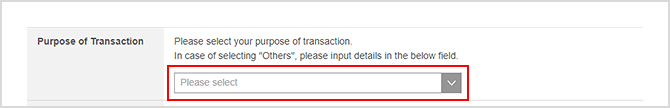
If you select “Others,” please enter the details in the input field.
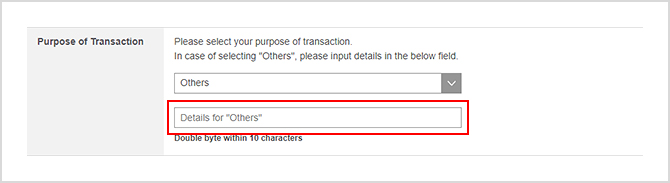
- *Please enter within 10 double-byte characters.
- 2.Please select the Occupation.
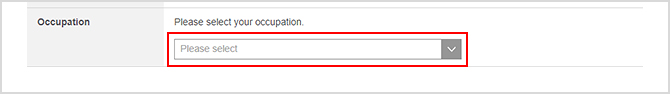
If you have multiple purposes of transaction and/or occupations:
Please press “Multiple answers allowed (Optional).”
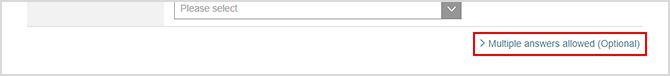
Please select the Purpose of Transaction and Occupation in the optional fields.
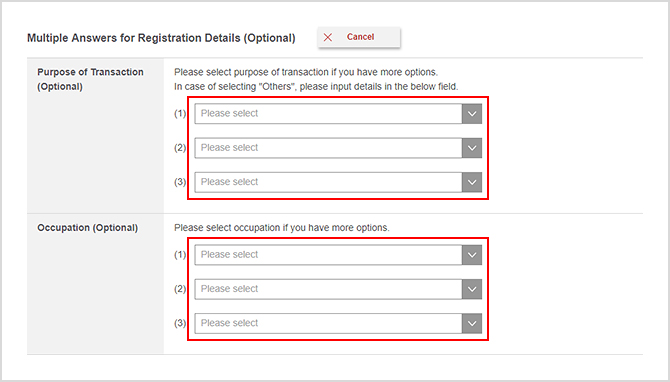
- *You can register up to 3 purposes of transaction and occupations.
- *You cannot select the same purpose / occupation as that selected in the mandatory fields.
STEP 2Review Registration Details
Please confirm the details, and then press “Submit.”
STEP 3Confirm Your Submitted Request
The registration is completed.
Notices
| Service hours | 0:00-24:00
|
|---|---|
| Customers not eligible for this service | Corporate customers (For inquiries regarding registration, please contact our branches or PRESTIA Phone Banking) |
- *Please note that if you do not register your occupation and purpose of transaction, it will not be possible to use certain functions and transactions.
