-
-
-
- *Unavailable via PRESTIA Mobile, App
-
Fund Transfers:
Domestic Fund Transfer Acceptance History
Overseas Remittance History
Registered Payee List
Transfers Within My Accounts (Same Currencies)
-
Buy / Sell FX, Foreign Currency Deposit Service, Order Watch:
Application for PRESTIA MultiMoney Foreign Currency Savings Deposit
Archive of Product Information Memorandum, etc.
-
Time Deposits:
Premium Deposit (Structured Deposit)
Personal Profiling
Archive of Product Information Memorandum, etc.
-
PRESTIA MultiMoney Credit:
-
E-mail Registration / Maintenance:
Manage Information and Services:
One Time Password (OTP):
GLOBAL PASS (Multi Currencies Visa Debit with Cash Card)
Unsubscribe Statement via Post
-
-
-
Transfers Within My Accounts (Same Currencies)
- STEP1: Input Transaction Details
- STEP2: Review Transaction Details
- STEP3: Complete Transaction
- Notices
STEP 1Input Transaction Details
- 1.Please press “Select Source Account” and select the account that you want the funds to be taken from.
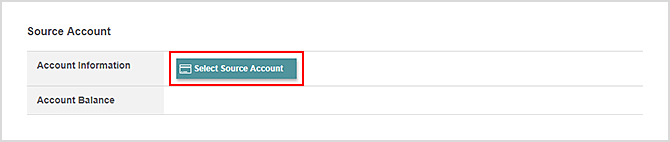
- *You can transfer funds from your Checking accounts only between 7:00 and 23:59 (JST).
- 2.Please press “Select Deposit Account” and select the account that you want the funds to be deposited into.
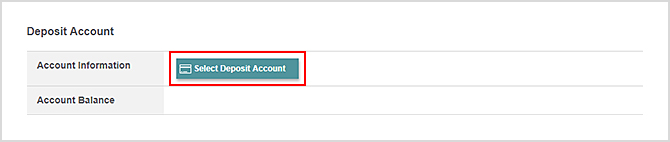
- *You can deposit funds into your Checking accounts only between 7:00 and 14:29 (JST) on business days. You cannot transfer funds into your Checking accounts after 14:30 (JST) on business days or at any time during weekends and holidays.
- 3.Please input the amount you wish to transfer and then press “Next.”
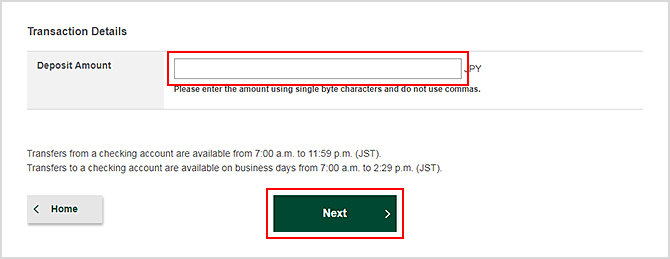
- *Please input the transfer amount using single-byte numbers.
- *Please do not include symbols such as commas and the Yen mark (¥).
STEP 2Review Transaction Details
Please review the transfer details carefully, and then press “Submit.”
STEP 3Complete Transaction
The transaction is completed and details of the transfer will be displayed.
Notices
| Service Hours |
0:00-24:00 Transactions will be processed immediately
|
|---|---|
| Currencies |
If a yen account is selected as the source account, JPY will be displayed as the transfer currency. You can transfer funds only into another account in the same currency with that of the source account you selected. |
| Amount limit | None |
