-
-
-
- *Unavailable via PRESTIA Mobile, App
-
Fund Transfers:
Domestic Fund Transfer Acceptance History
Overseas Remittance History
Registered Payee List
Transfers Within My Accounts (Same Currencies)
-
Buy / Sell FX, Foreign Currency Deposit Service, Order Watch:
Application for PRESTIA MultiMoney Foreign Currency Savings Deposit
Archive of Product Information Memorandum, etc.
-
Time Deposits:
Premium Deposit (Structured Deposit)
Personal Profiling
Archive of Product Information Memorandum, etc.
-
PRESTIA MultiMoney Credit:
-
E-mail Registration / Maintenance:
Manage Information and Services:
One Time Password (OTP):
GLOBAL PASS (Multi Currencies Visa Debit with Cash Card)
Unsubscribe Statement via Post
-
-
-
Apply for GLOBAL PASS (Multi Currencies Visa Debit with Cash Card)
- STEP1: Select GLOBAL PASS or ANA MILEAGE CLUB GLOBAL PASS
- STEP2: Confirm Important Notices
- STEP3: Input Application Details
- STEP4: Review Application Details
- STEP5: Confirm Your Completed Application
- Notices
STEP 1Select GLOBAL PASS or ANA MILEAGE CLUB GLOBAL PASS
Please select GLOBAL PASS or ANA MILEAGE CLUB GLOBAL PASS, and press "Proceed".
- *If you already have supplementary cards, supplementary cards can be switched to GLABAL PASS at the same time.
- *To issue a new family card, please apply at a branch or by postal mail.
STEP 2Confirm Important Notices
Please confirm the important notices and check the each checkbox for the followings.
- GLOBAL PASS Membership Terms and Conditions
- Banking Card Terms and Conditions
- Important considerations
- Information Sharing
STEP 3Input Application Details
- 1.Please press "Select Account" and select the account you would like to switch to GLOBAL PASS.
- *This is not required if there is only one Yen Savings Account.
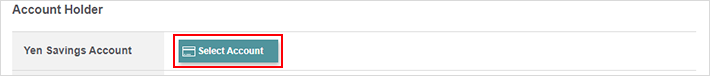
- 2.Please enter the 7th and 8th digits from the left embossed on the cash card (Yen Savings Account) which you have selected.
- *Please make sure to enter the numbers on the account holder's cash card.
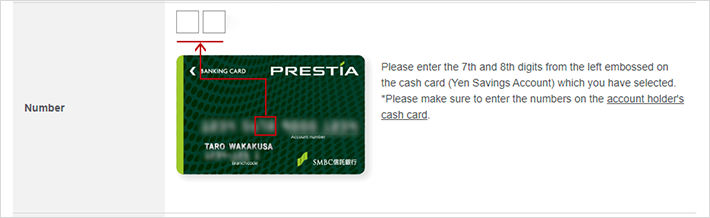
- 3.Please enter 4 single-byte numbers (PIN for debit) and re-enter it.
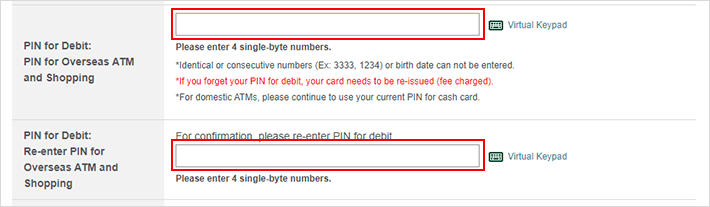
- 4.Please select "On" or "Off" of the GAIKA FULL BACK status.
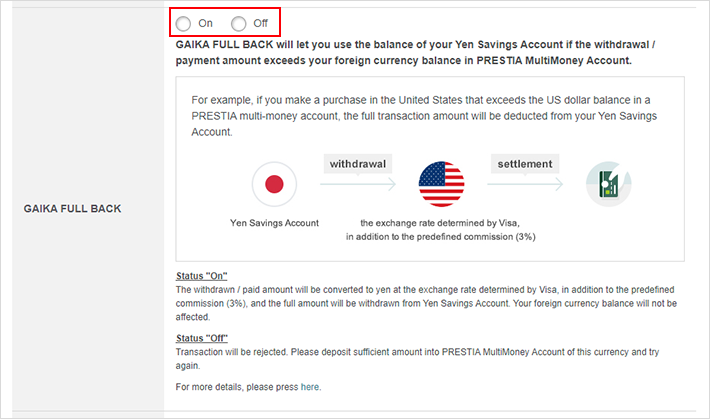
- 5.If you have not registered or would like to change E-mail Address for PRESTIA Alert Service, please input your E-mail address and select the language.
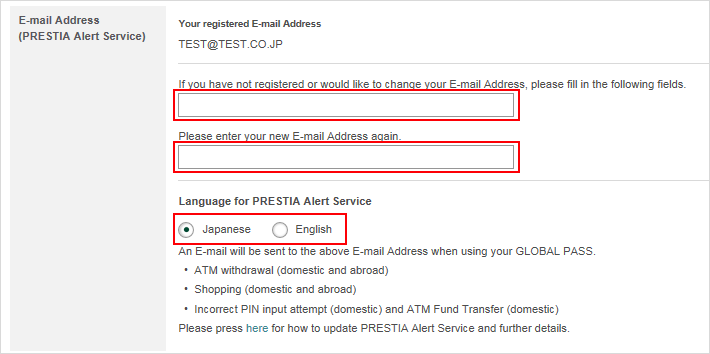
- 6.If you select ANA MILEAGE CLUB GLOBAL PASS and wish to merge your newly issued ANA Mileage Club Membership Number with your current ANA Mileage Club Membership Number, please enter your current ANA Mileage Club Membership Number.
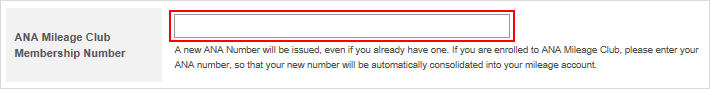
- 7.Please press "Next" after confirming the information you input.

<In case you have supplementary cards and you want to switch supplementary cards to GLABAL PASS at the same time>
- 8.Please select the family member to be switched from the pull-down menu. (Displayed only if you have supplementary Card in your selected Yen Savings Account)
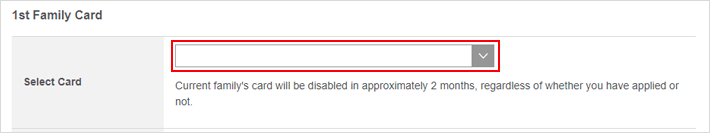
- 9.Please enter your family member's date of birth.
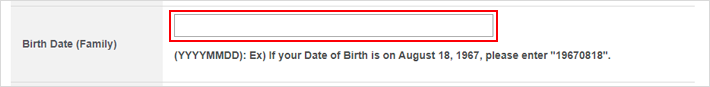
- 10.Please enter 4 single-byte numbers (PIN for debit) and re-enter it.
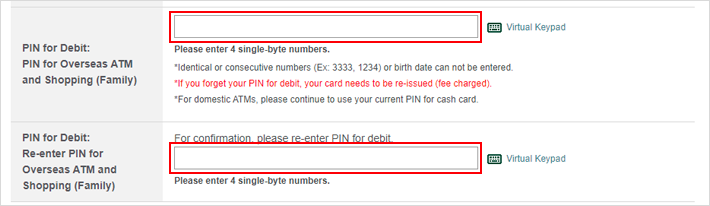
- 11.If you select ANA MILEAGE CLUB GLOBAL PASS, please enter the names of family member's name(Alphabet) and select family member's sex.
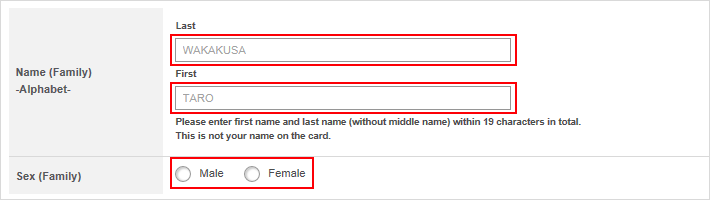
- 12.If you select ANA MILEAGE CLUB GLOBAL PASS and wish to merge your family's newly issued ANA Mileage Club Membership Number with your family's current ANA Mileage Club Membership Number, please enter your family's current ANA Mileage Club Membership Number.
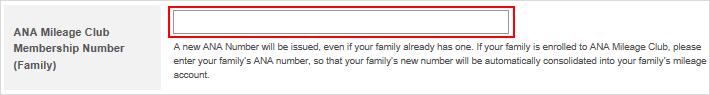
- *If you have two supplementary cards, please follow the same procedure as 7-11 above.
- *If you have supplementary cards and don't want to switch supplementary cards to GLOBAL PASS, please select "Do not apply".
- 13.Please press "Next" after confirming the information you have input.

STEP 4Review Application Details
If there are no errors in your Registered Address and the information you have input, please check the checkbox after reading and fully understanding the notices, and then press "Submit."
STEP 5Confirm Your Completed Application
The application details will be displayed, and the application is now completed.
Notices
- If the names on your passport and your GLOBAL PASS differ, you may be refused to use your GLOBAL PASS at Visa merchants overseas.
- If the name registered with your online acount for a website and the cardholder name on your GLOBAL PASS differ, you may be refused to use your GLOBAL PASS on the website.
- If the registered name of your existing ANA Mileage Club account and the cardholder name on your GLOBAL PASS (i.e. the registered name of your newly created ANA Mileage account) differ, the merging of those two accounts may not be accepted.
- The following restrictions apply to the name printed on the GLOBAL PASS or ANA MILEAGE CLUB GLOBAL PASS.
| Constrained characters | Print name after change |
|---|---|
| Number | It will be deleted. |
| Apostrophe (') Period (.) Hyphen (-) Comma (,) |
It will be deleted. In case it is between first, middle and last names, it is converted to a single-byte space. |
| Double-byte space | It will be converted to a single-byte space. |
| Last name only, First name only (no spaces) | A space will be added in the middle of the letters. |
| 2 or more spaces (ANA MILEAGE CLUB GLOBAL PASS only) |
Only one space just before the last name will be remained. |
Resetting biometric authentication
If you have set up biometric authentication before applying GLOBAL PASS or ANA MILEAGE CLUB GLOBAL PASS and wish to set up biometric authentication again, please re-apply biometric authentication settings after receiving the card at your nearest branch.
