-
-
-
- *Unavailable via PRESTIA Mobile, App
-
Fund Transfers:
Domestic Fund Transfer Acceptance History
Overseas Remittance History
Registered Payee List
Transfers Within My Accounts (Same Currencies)
-
Buy / Sell FX, Foreign Currency Deposit Service, Order Watch:
Application for PRESTIA MultiMoney Foreign Currency Savings Deposit
Archive of Product Information Memorandum, etc.
-
Time Deposits:
Premium Deposit (Structured Deposit)
Personal Profiling
Archive of Product Information Memorandum, etc.
-
PRESTIA MultiMoney Credit:
-
E-mail Registration / Maintenance:
Manage Information and Services:
One Time Password (OTP):
GLOBAL PASS (Multi Currencies Visa Debit with Cash Card)
Unsubscribe Statement via Post
-
-
-
Change User ID
STEP 1Input New User ID
- 1.Please input the New User ID you want to register.
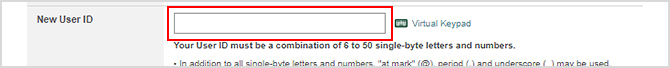
- *Your User ID must be a combination of 6-50 single-byte alphanumeric characters. (The User ID must include both alphabets and numbers.)
- *In addition to single-byte alphanumeric characters, at mark (@), period (.) and underscore (_) may be used.
- *Please note that neither 3 or more letters in alphabetical order nor 3 or more numbers in numerical order may be used. Also, the same letter, number or symbol may not be repeated 3 or more times in succession. (Example: 333, 123, abc, aaa, @@@)
- 2.Please input your current Password.
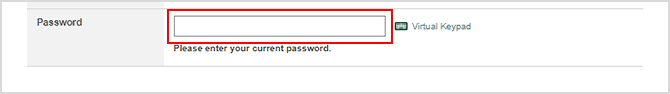
- 3.Please check the checkbox after reviewing the registration details, and then press “Submit.”
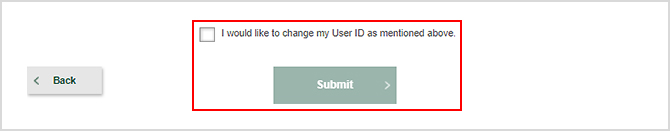
STEP 2Confirm Your New User ID
Your new User ID will be displayed, and the User ID change is completed.
