-
-
-
- *Unavailable via PRESTIA Mobile, App
-
Fund Transfers:
Domestic Fund Transfer Acceptance History
Overseas Remittance History
Registered Payee List
Transfers Within My Accounts (Same Currencies)
-
Buy / Sell FX, Foreign Currency Deposit Service, Order Watch:
Application for PRESTIA MultiMoney Foreign Currency Savings Deposit
Archive of Product Information Memorandum, etc.
-
Time Deposits:
Premium Deposit (Structured Deposit)
Personal Profiling
Archive of Product Information Memorandum, etc.
-
PRESTIA MultiMoney Credit:
-
E-mail Registration / Maintenance:
Manage Information and Services:
One Time Password (OTP):
GLOBAL PASS (Multi Currencies Visa Debit with Cash Card)
Unsubscribe Statement via Post
-
-
-
Foreign Currency Deposit Service
Apply for Foreign Currency Deposit Service
- STEP1: Confirm Important Notices
- STEP2: Input Order Details
- STEP3: Review Order Details
- STEP4: Confirm Your Completed Order
Cancellation of Foreign Currency Deposit Service
< Apply for Foreign Currency Deposit Service >
STEP 1Confirm Important Notices
- 1.Please read the "Terms and Conditions for Electronic Delivery of Documents Relating to Liability Products" and check the checkbox after agreeing to the terms of electronic delivery.
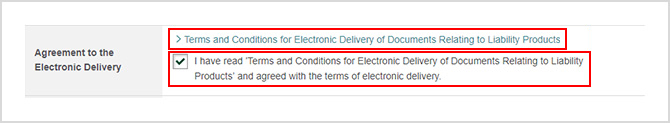
- 2.Please read the "Foreign Currency Deposit Service Information Memorandum and Pre-Contract Document" and check the checkbox after understanding summary of foreign currency deposits, the product details, risks, fees and other notices.
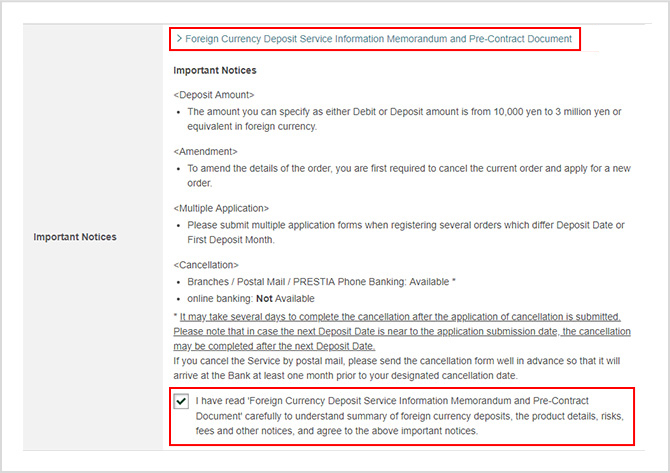
- 3.Please press "Next."
STEP 2Input Order Details
- 1.Please press "Select Source Account" and select an account.
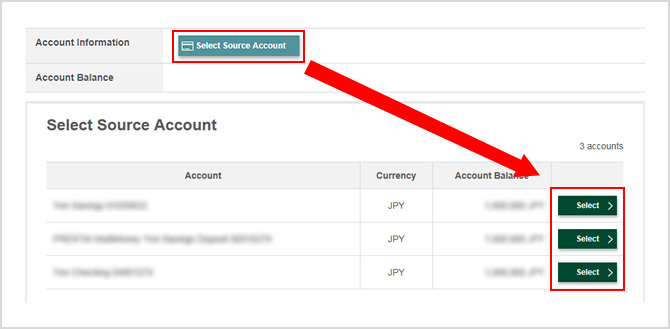
- *You can select Yen Savings, PRESTIA MultiMoney Yen Savings Deposit or Checking account.
- 2.Please select the Deposit Currency.
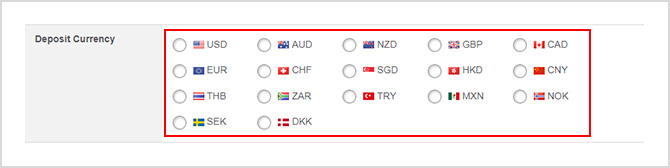
USD(US Dollar), AUD(Australian Dollar), NZD(New Zealand Dollar), GBP(British Pound), CAD(Canadian Dollar), EUR(Euro), CHF(Swiss Franc), SGD(Singapore Dollar), HKD(Hong Kong Dollar), CNY(Chinese Yuan Offshore), THB(Thai Baht), ZAR(South African Rand), TRY(Turkish Lira), MXN(Mexican Peso), NOK(Norwegian Krone), SEK(Swedish Krona), DKK(Danish Krone)
- *SMBC Trust Bank handles Chinese Yuan offshore only and uses 'CNY' to denote RMB(Renminbi) funded in the offshore market, based on the currency code used on the global settlement system, while onshore RMB circulates on Mainland China.
- 3.Please select the Currency and input the Amount.
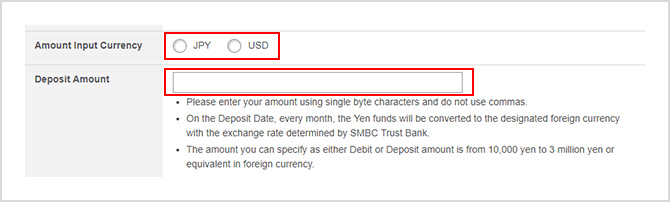
- *Please input your amount using single byte characters.
- *Please do not include symbols such as commas and the yen symbol (¥).
- *The amount you can specify as either Debit or Deposit amount is from 10,000 yen to 3 million yen or equivalent in foreign currency.
- *CNY,MXN,SEK,DKK are not available for Deposit Amount input except for the following time period.
Mon-Fri 7:30-22:30, Saturday5:00-24:00, Sunday0:00-24:00.
(Excluding Japanese holidays and maintenance hours.)
- 4.Please select the Deposit date.
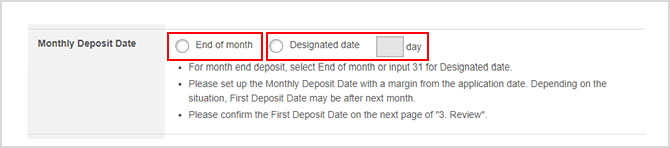
- *Please input the Monthly Deposit Date using single byte characters.
- *For month end deposit, select End of month or input 31 for Designated date.
- *Please set up the Monthly Deposit Date with a margin from the application date. Depending on the situation, First Deposit Date may be after next month.
- *Please confirm the First Deposit Date on the next page of "3. Review".
- 5.Please select the Deposit date for bank holiday.
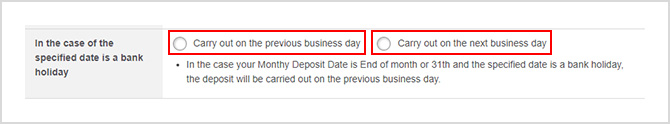
- *In the case your Monthy Deposit Date is End of month or 31th and the specified date is a bank holiday, the deposit will be carried out on the previous business day.
- 6.Please press "Next."
STEP 3Review Order Details
- 1.The order details will be displayed
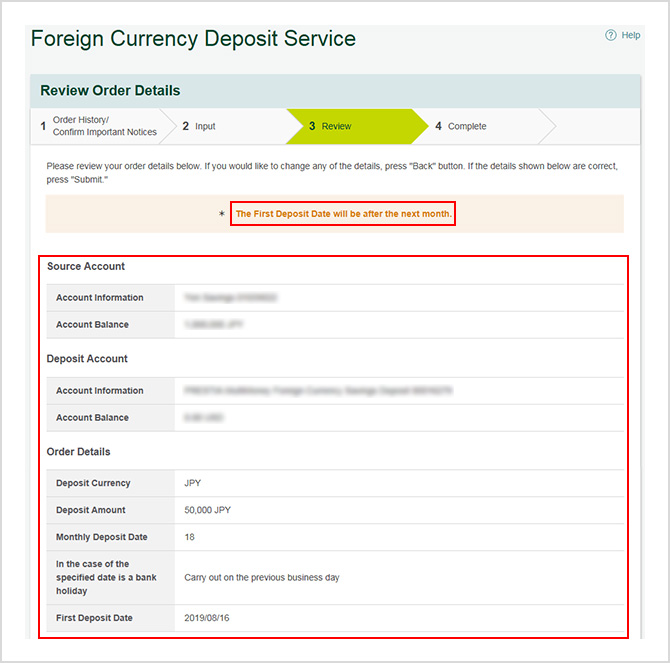
- 2.Please confirm order details and check the checkbox after agreeing to the notices and press "Submit."
STEP 4Confirm Your Completed Order
The order is completed.
< Cancellation of Foreign Currency Deposit Service >
STEP 1Registration Details
- You can check your valid Foreign Currency Deposit Service Registration details. The list is not shown if you have no valid registration.
- To cancel your Foreign Currency Deposit Service, please press "Cancel" button.
- After you apply for cancellation, "Processing" will be displayed for a while.

STEP 2Confirm Cancellation Details
- 1.The details of the Foreign Currency Deposit Service you wish to cancel will be displayed.
- 2.After checking the transaction details and notes, check the checkbox and press "Submit" button.
- *It will take 2-3 business days for your cancellation request to be processed.
- *If the next deposit date is close to the date of your application, your Foreign Currency Deposit Service may be cancelled after the next Deposit Date, so please be careful about the date on which you submit your application.
STEP 3Complete
We have accepted your request to cancel the Foreign Currency Deposit Service.
Notices
< Amendment >
You need to cancel the existing contract, then apply for a new contract.
Ex. Monthly Deposit Date, Deposit Amount
| Service hours | 0:00-24:00
|
|---|---|
| Customers not eligible for this service |
|
