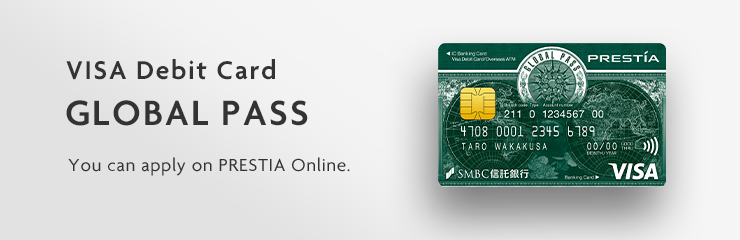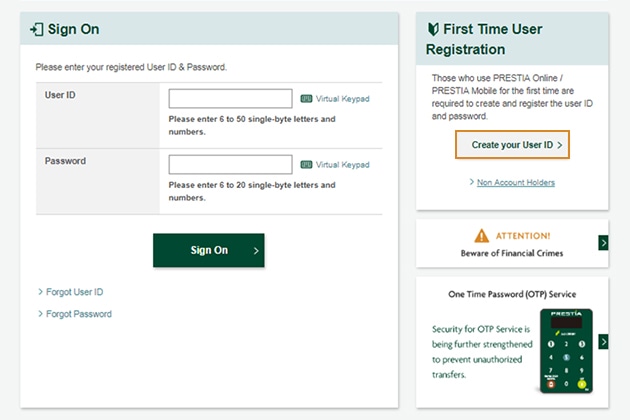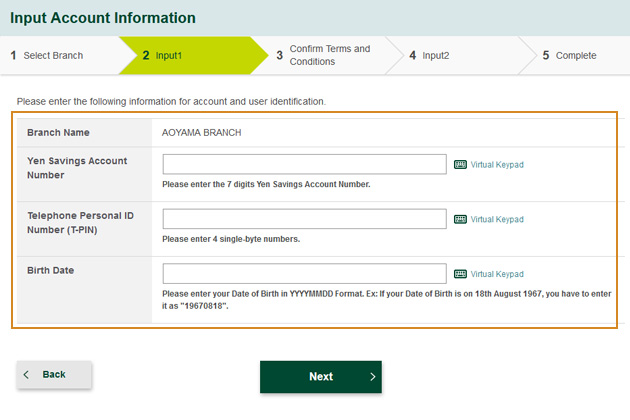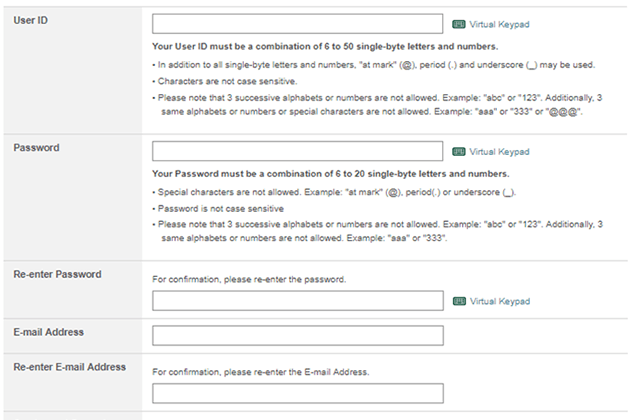Please register PRESTIA Online beforehand.
How to register User ID and Password
STEP
Access PRESTIA Mobile Sign On page.
- *You can also register from PRESTIA Online (Internet Banking on PC).

STEP
Scroll down on the screen and press "Create your User ID".
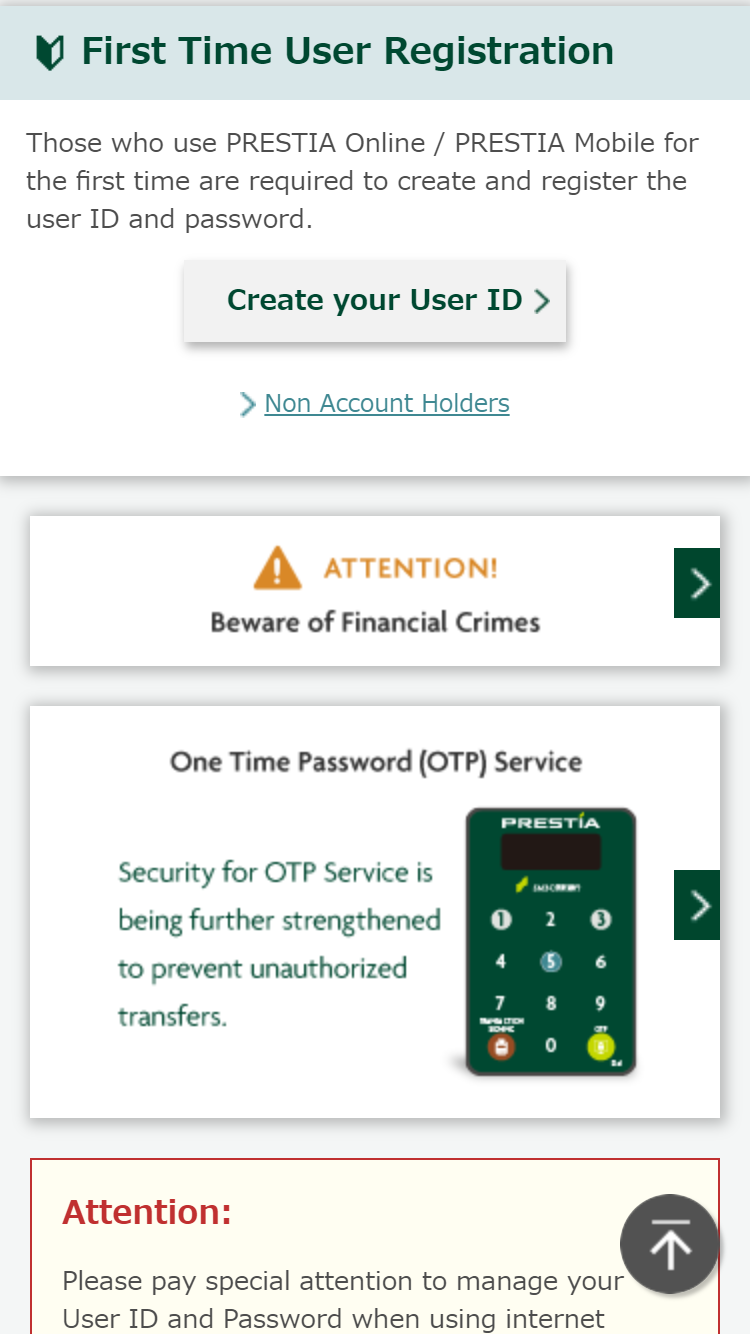
STEP
Search Branch Name
Input your Katakana Branch Name and press "Search". (You can also copy your Katakana Branch Name from Branch Name list and paste in the box.)
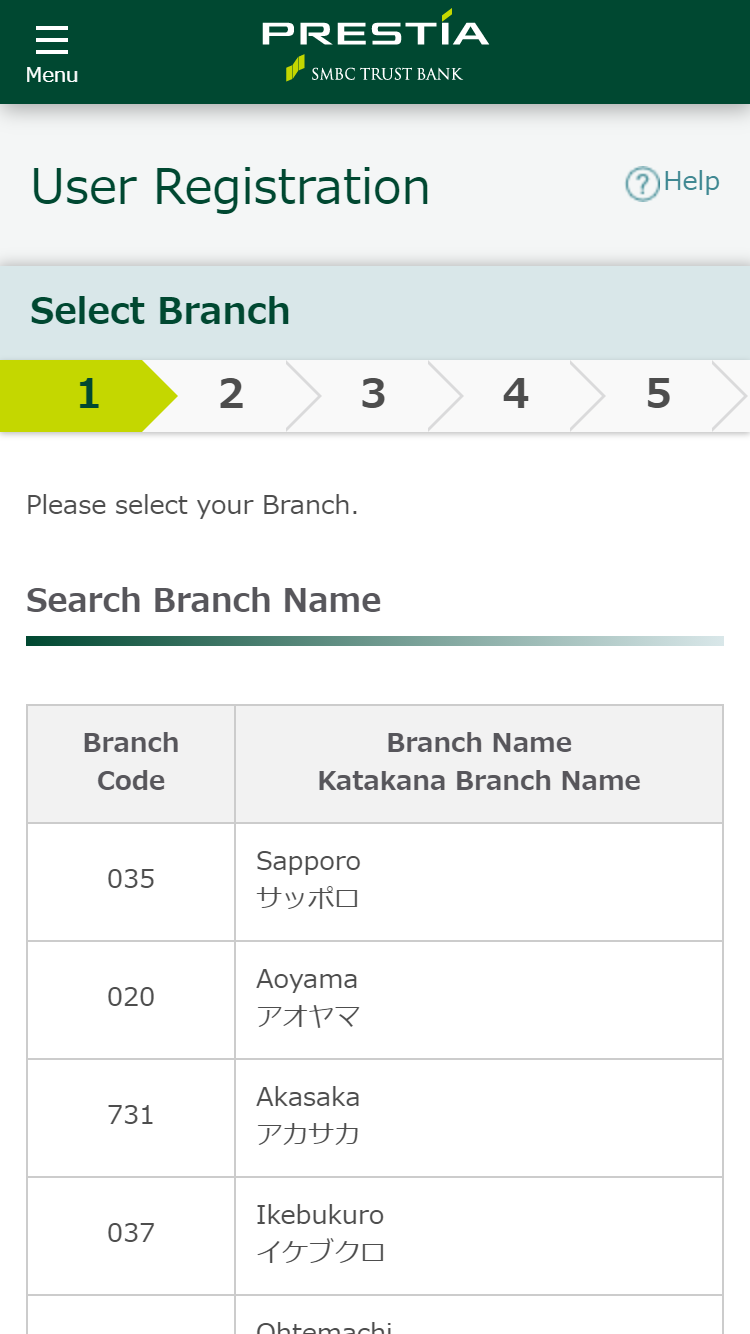
STEP
Please enter the following 3 information.
- 1Yen Savings Account Number*1
- 2Telephone Personal ID Number (T-PIN)*2
- 3Birth Date
- *1Yen Savings account number is the 7 digits on your Cash Card.
- *2If you have forgotten your Telephone Personal ID Number, please contact PRESTIA Online Helpdesk below for assistance.
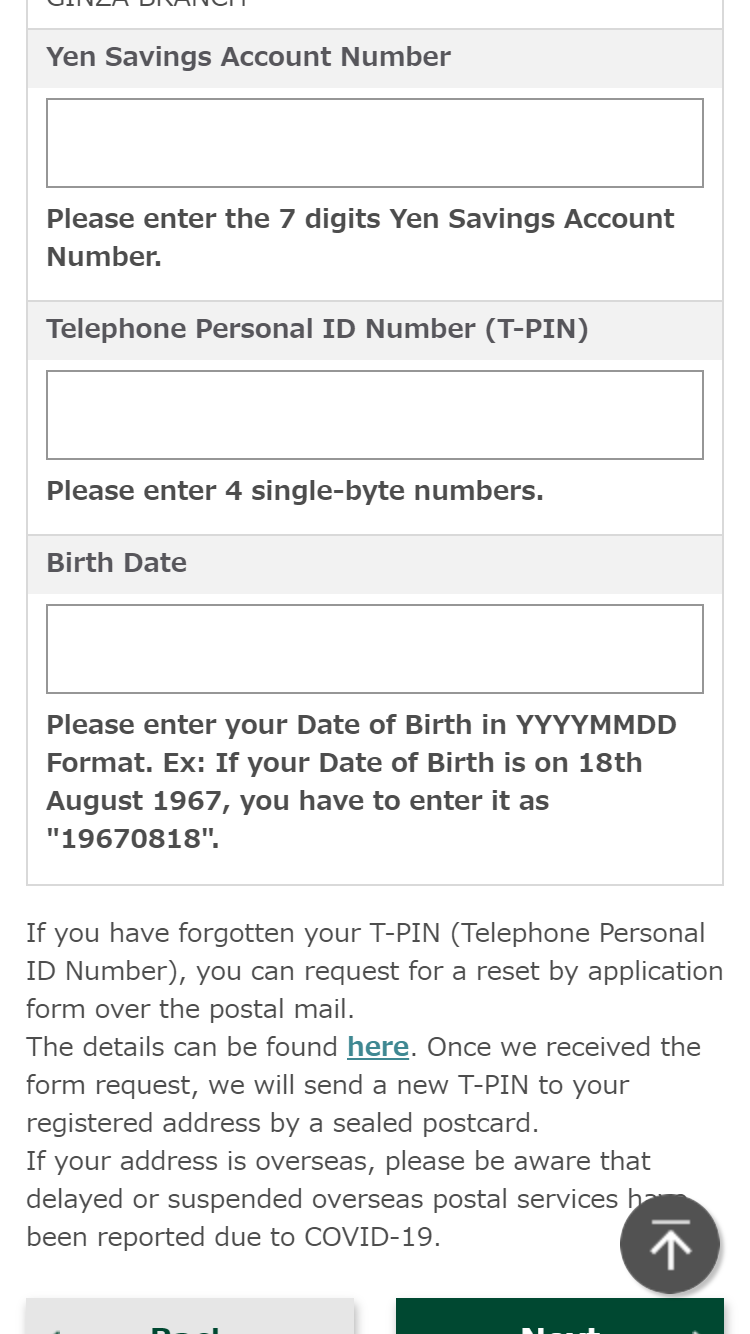
STEP
Terms and Conditions
Please read and agree to PRESTIA Online Transactions Terms and Conditions. The Terms and Conditions can also be checked on the SMBC Trust Bank Website.
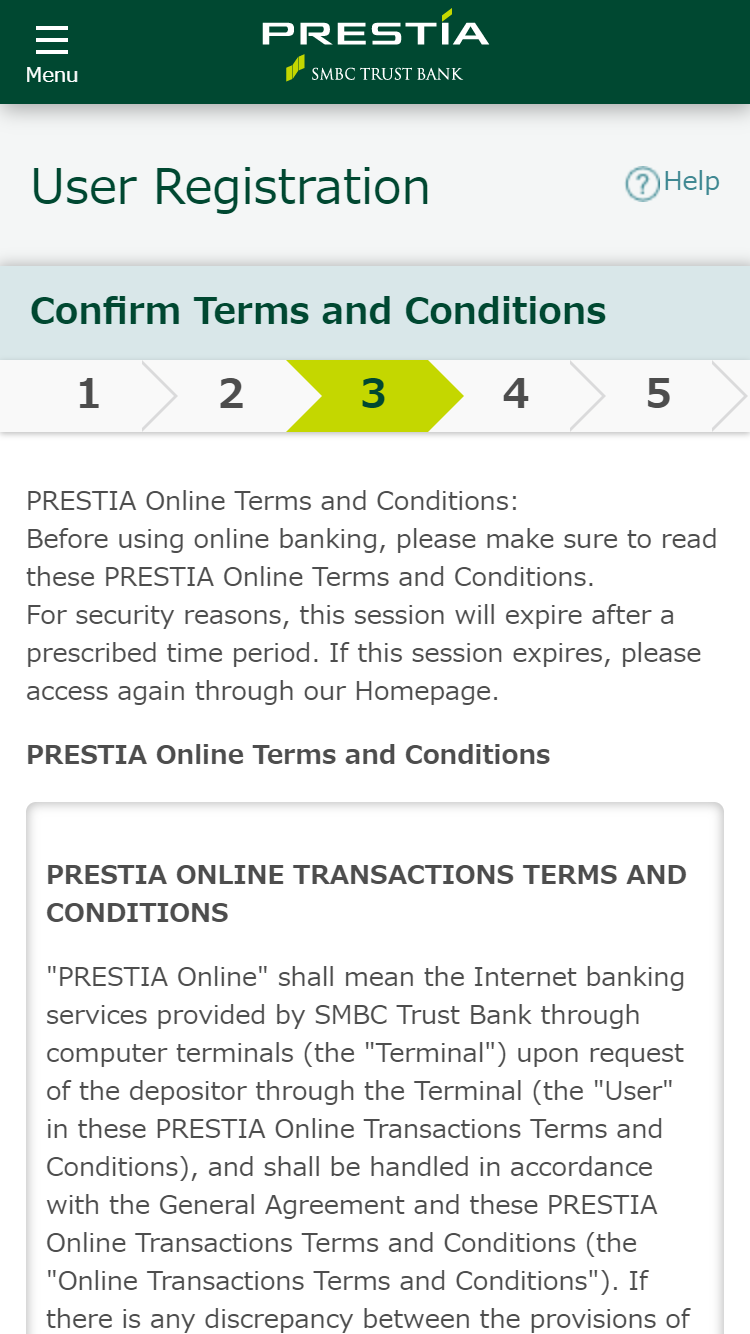
STEP
Register your User ID, Password and E-mail address
Please register your desired User ID, Password and E-mail address. From next time, you will be able to Sign On using this User ID and Password.
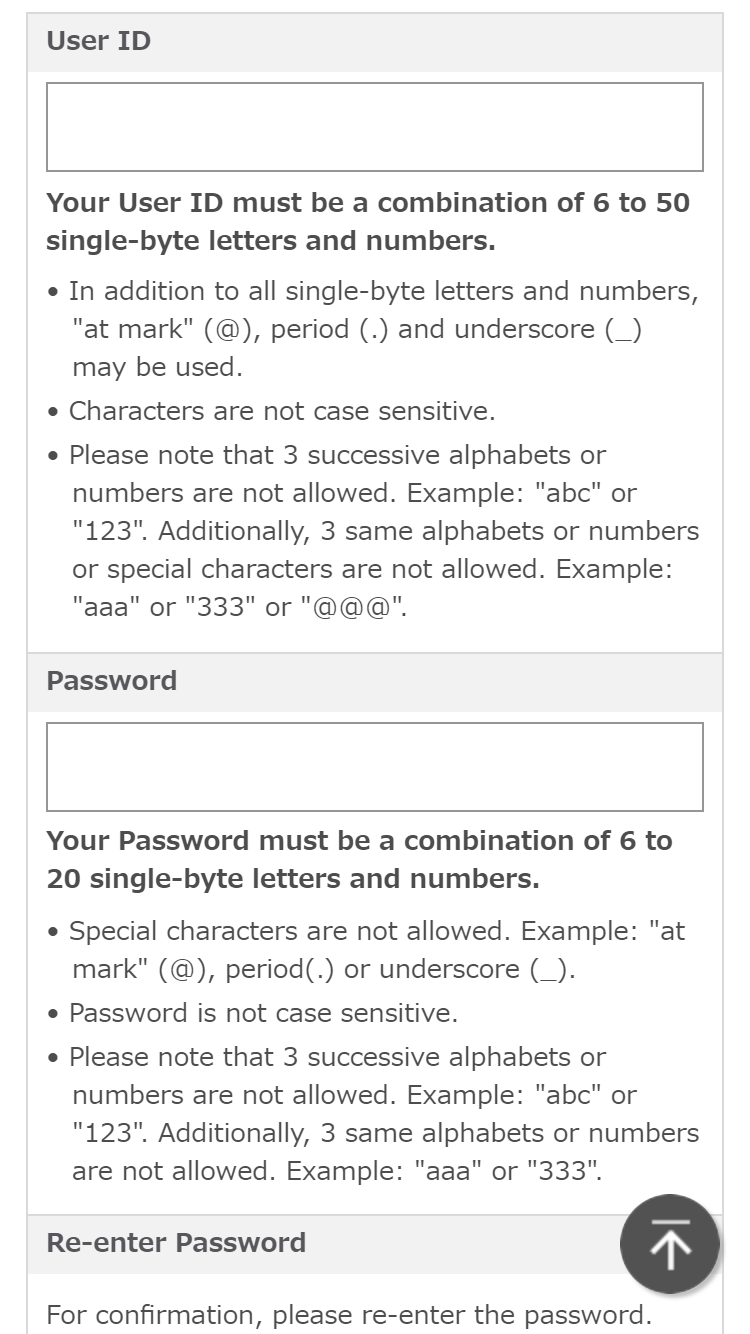
Benefits of using
PRESTIA Online
-
SafeSecured Environment
Once registered, the Alert Service will be activated.
You will receive a notice when an ATM -related transaction happens for your account. -
Less FeesDomestic / Overseas
funds transferTransfer your funds (domestic and overseas) with cheaper fees. Additional reductions are available based on your Monthly Relationship Balance.
-
Real TimeExchange Rate
The exchange rate based on the prevailing market rate is applied in principle.
-
Eco-FriendlyPaperless fund
managementThe balance summary, 180-day transaction records, and PDF bank statements are available online immediately after the registration.
If you have not yet registered for PRESTIA Online, you can do so via your PC or mobile phone.
And it is easy five steps away.
How to register User ID and Password
STEP
Access PRESTIA Mobile Sign On page.
- *You can also register from PRESTIA Online (Internet Banking on PC).

STEP
Scroll down on the screen and press "Create your User ID".
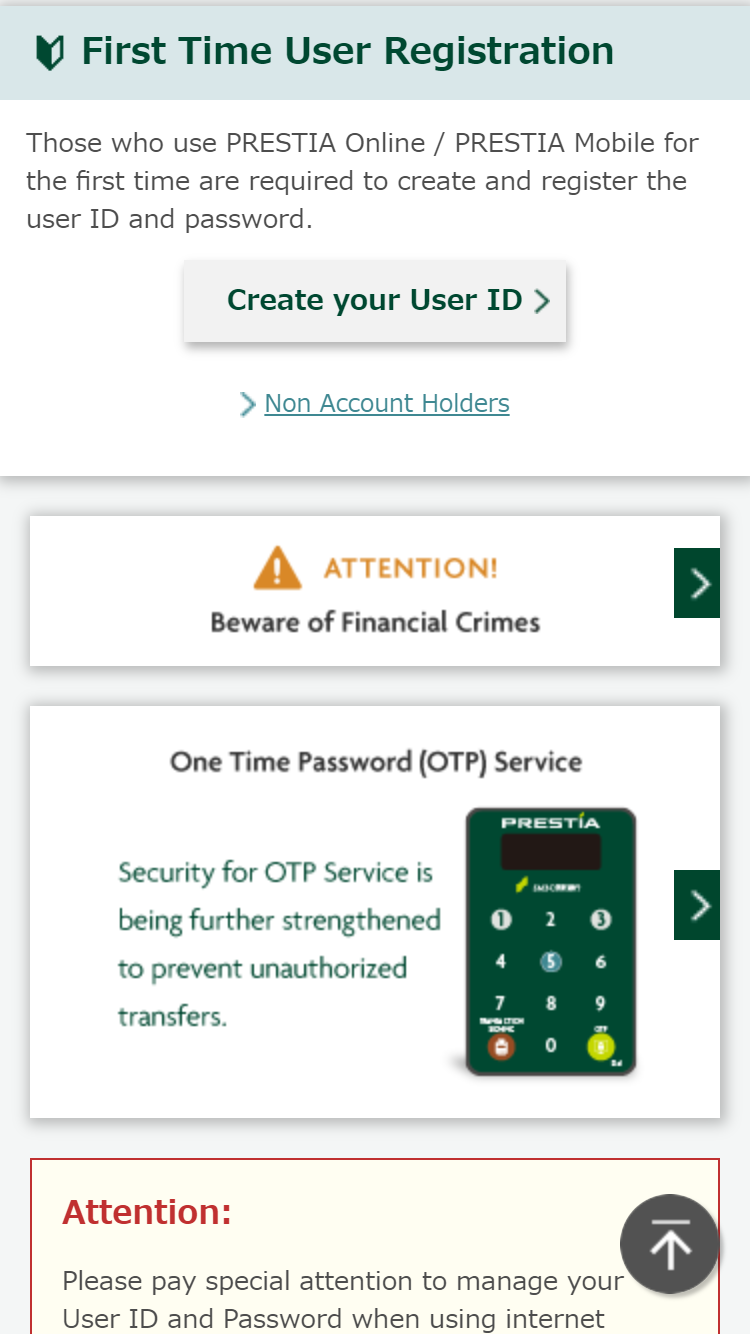
STEP
Search Branch Name
Input your Katakana Branch Name and press "Search". (You can also copy your Katakana Branch Name from Branch Name list and paste in the box.)
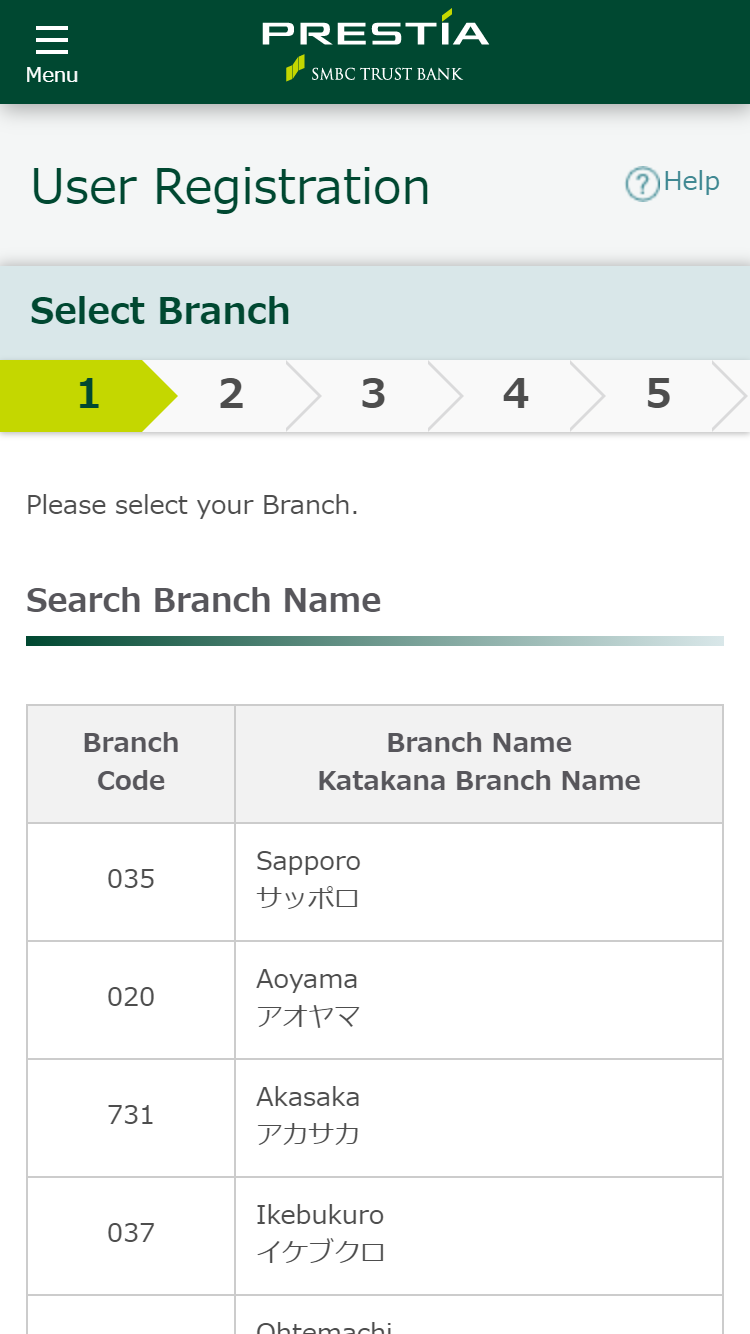
STEP
Please enter the following 3 information.
- 1Yen Savings Account Number*1
- 2Telephone Personal ID Number (T-PIN)*2
- 3Birth Date
- *1Yen Savings account number is the 7 digits on your Cash Card.
- *2If you have forgotten your Telephone Personal ID Number, please contact PRESTIA Online Helpdesk below for assistance.
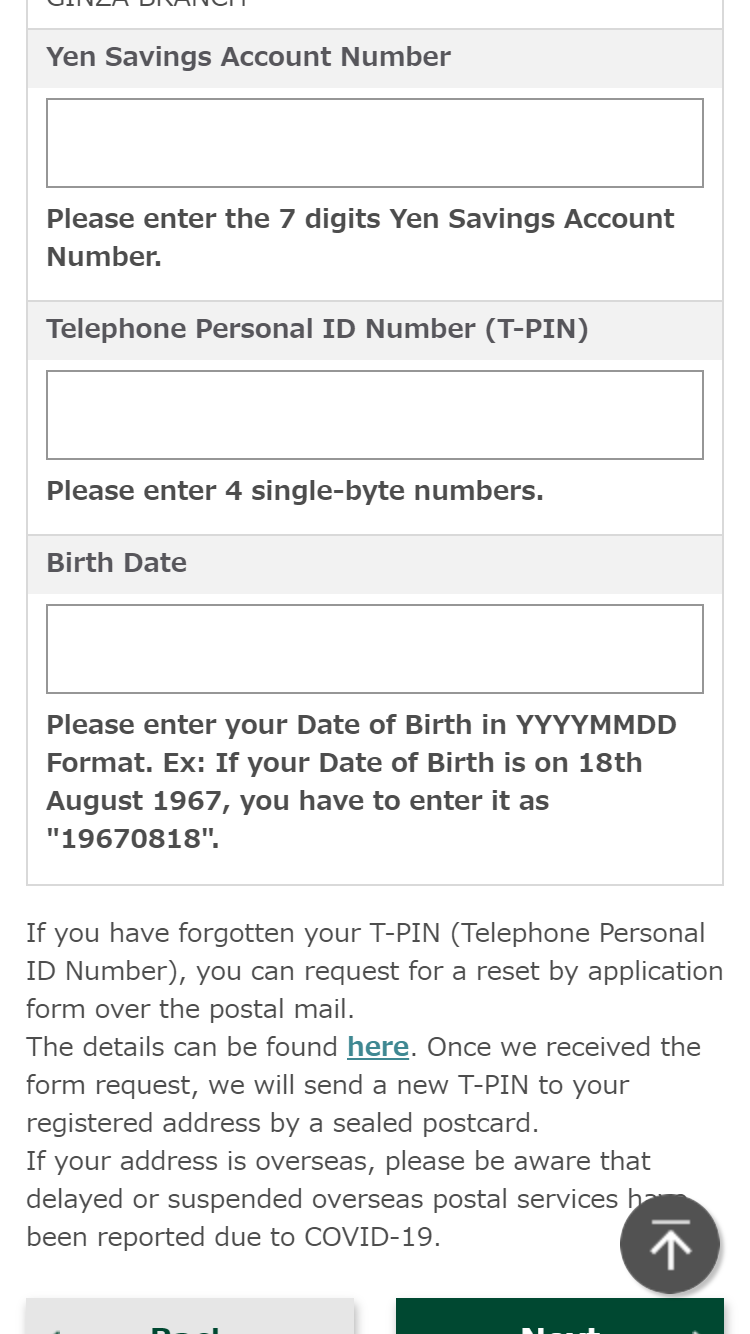
STEP
Terms and Conditions
Please read and agree to PRESTIA Online Transactions Terms and Conditions. The Terms and Conditions can also be checked on the SMBC Trust Bank Website.
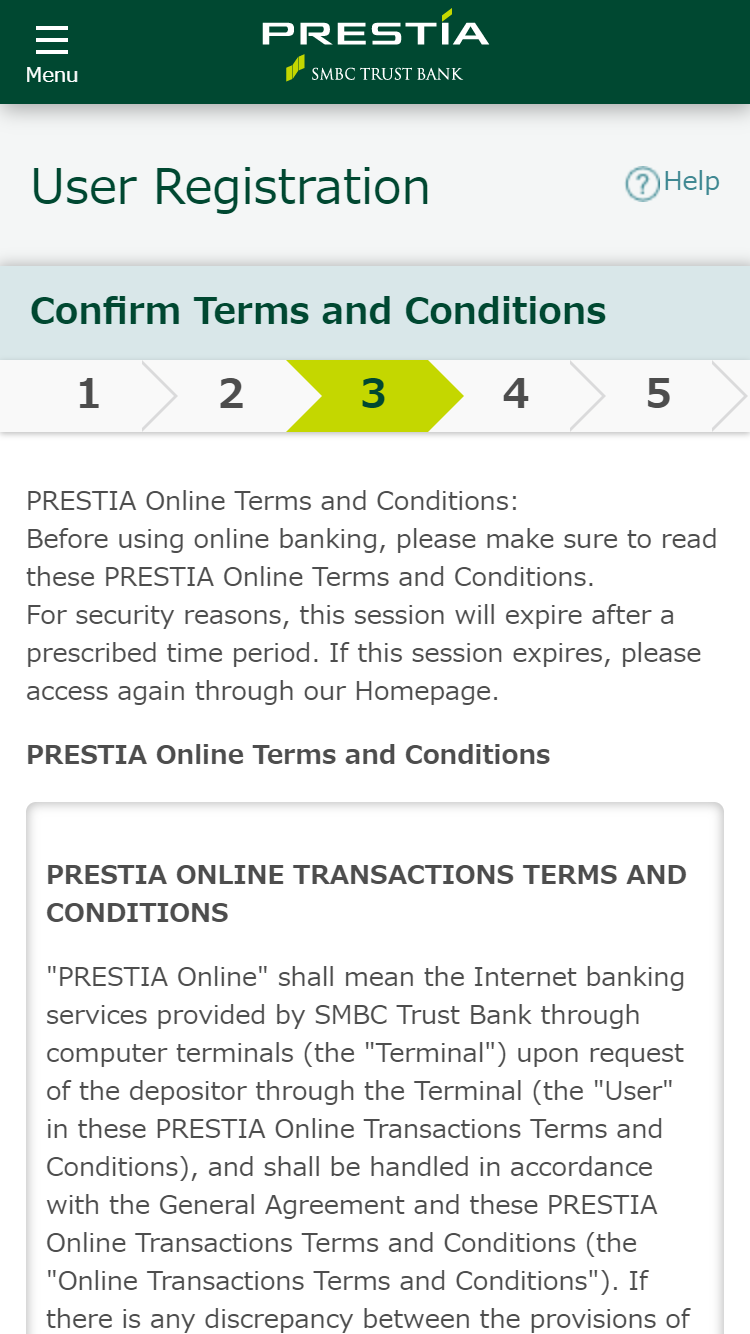
STEP
Register your User ID, Password and E-mail address
Please register your desired User ID, Password and E-mail address. From next time, you will be able to Sign On using this User ID and Password.
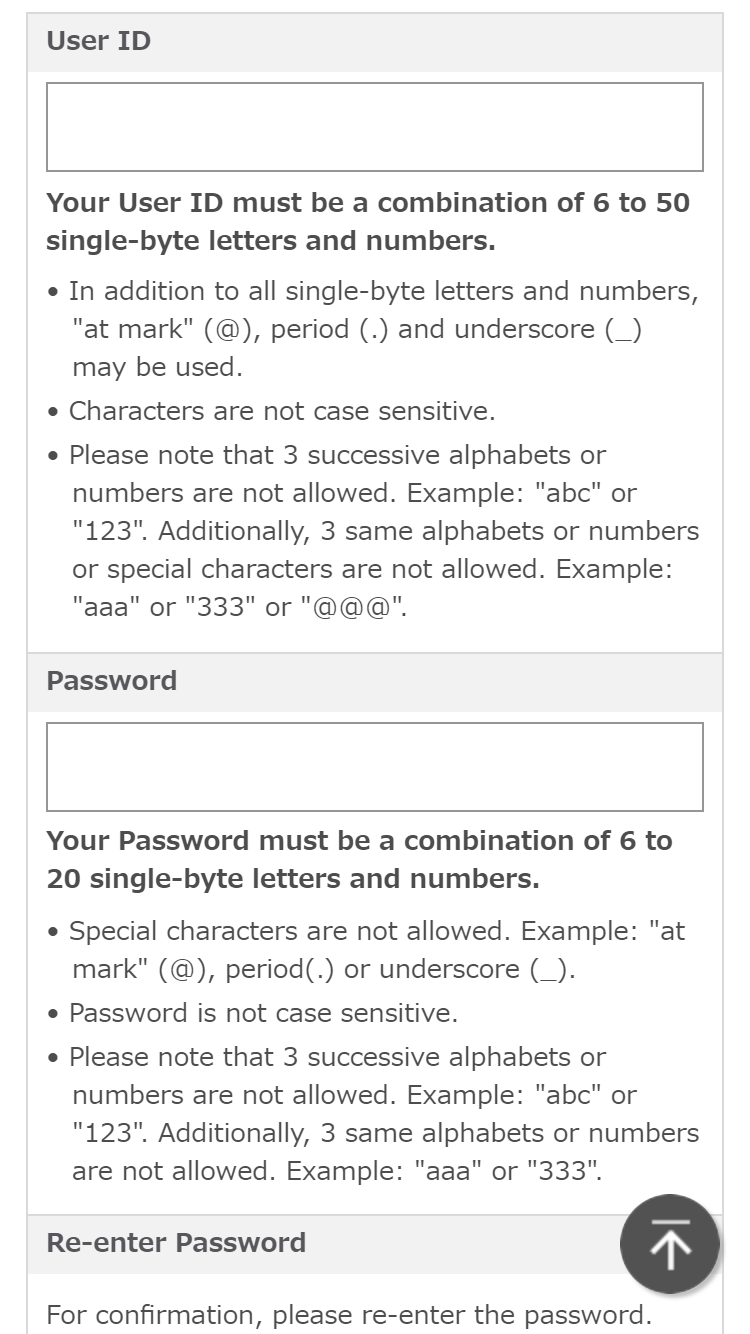
Be sure to read notes before making foreign currency deposits.
Some customers may be unable to use certain services or PRESTIA Online.
-
Customers unable to use PRESTIA Online
- Customers whose addresses the bank is unable to confirm
- Customers whose T-PIN is blocked
- Customers with only a Yen Savings account
- Customers with only a PRESTIA MultiMoney account
-
Customers unable to use certain services
- Corporate account customers
- Non-resident account customers
- Customers under the age of 18 years



 Japanese
Japanese English
English