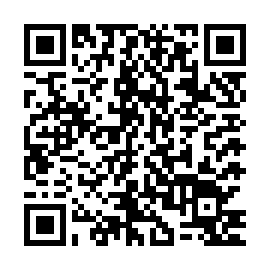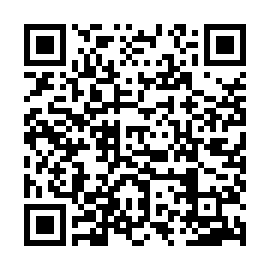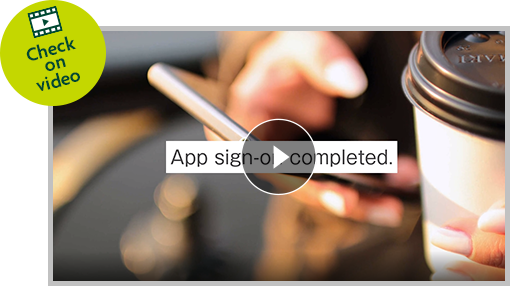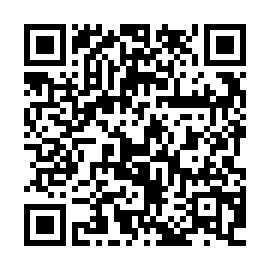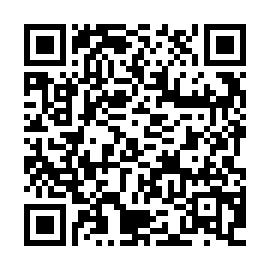01
Biometric authentication
Sign on simply and securely
Touch ID (Face ID) or biometric data can be used to safely sign on without entering your password.
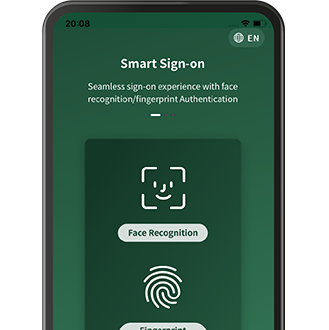
02
View the account balance and check the transaction history anytime 24 hours a day*1
The easy to read screen layout makes it possible to smoothly view the account balance and transaction history anytime.
Conducting Domestic Fund Transfers and Overseas Remittances is also easy.
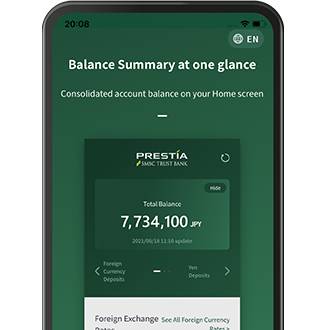
03
Can also conduct Foreign Currency and Mutual Fund transactions*2
The app can be used for Buy/Sell Foreign Currency, Foreign Currency Deposit Service and Mutual Fund transactions.
Make a transaction at your most convenient time even on busy days.
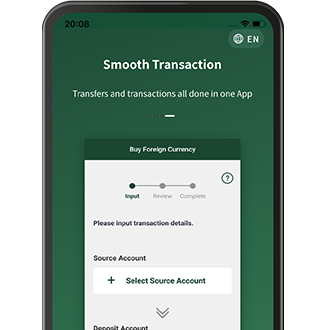
- *1Depending on the time of day, some transactions may not be accepted. System maintenance requirements may also affect availability.
- *2Services regarding mutual funds are only available in Japanese.
Flow of the initial sign on
Signing on for the first time
-
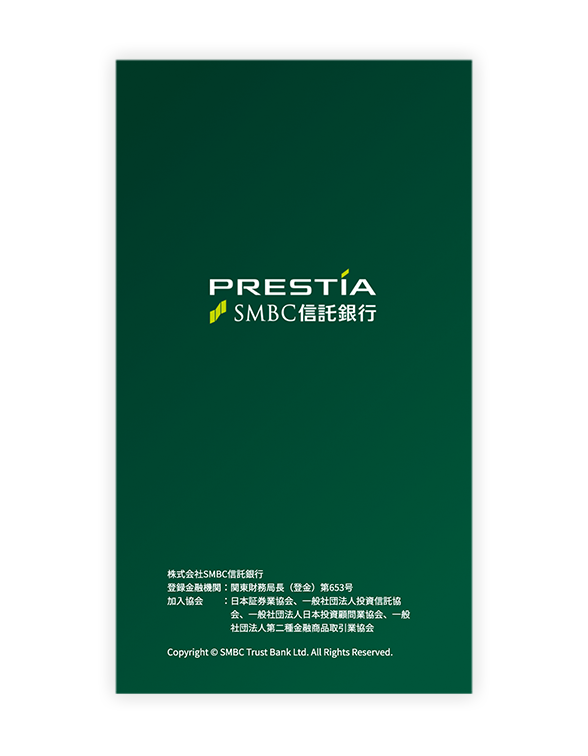
Launch the app
-
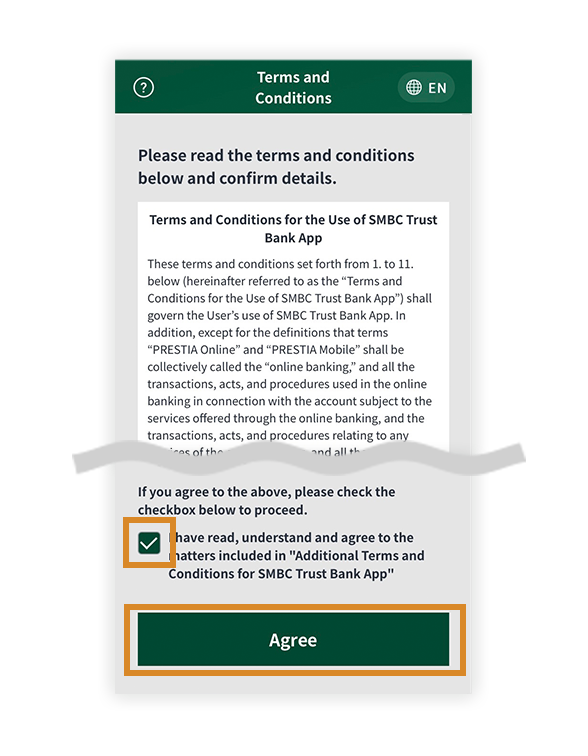
Read and consent to the terms and conditions
(Will only appear when signing on for the first time and after updating the app)
-
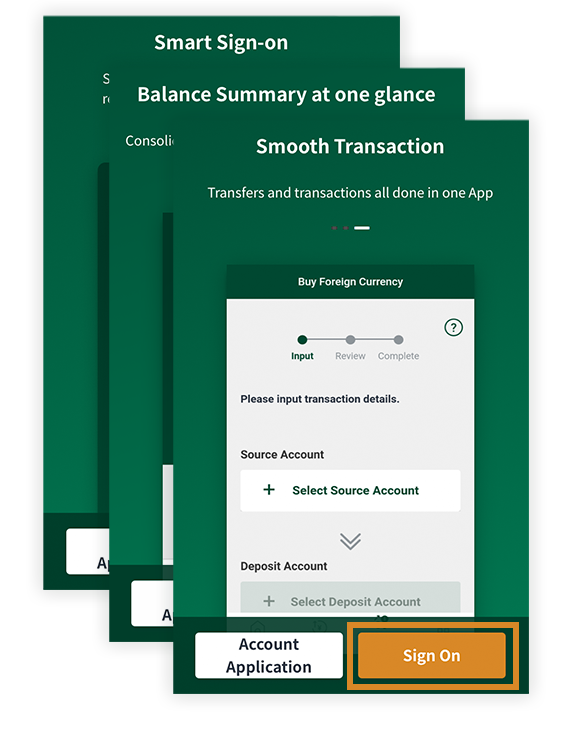
Press the sign on button located in the lower right hand corner of the screen
-
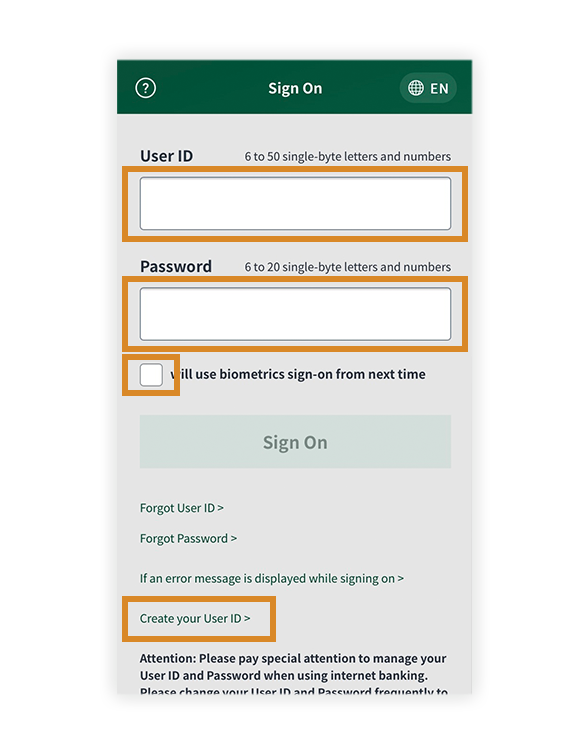
Enter your online banking User ID and Password*
(Place a check in the box if you want to use biometric authentication when signing on in the future)
-
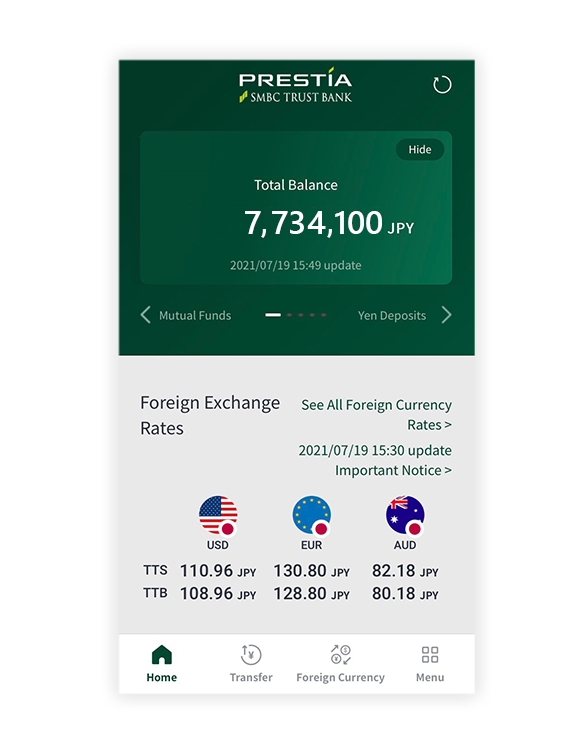
Sign on is complete
- *If you have not yet registered to use online banking, please first register a User ID from "Create your User ID" (New window will open).
Key Functions
| Biometric authentication login |
When the function is supported by the mobile device, iPhone users can use Touch ID (Face ID)* and Android users can use biometric data including fingerprint, facial and iris recognition to enable simple, secure authentication without entering a password. When signing on for the first time, it is necessary to enter the online banking User ID and Password.
|
|---|---|
| Account details | The Bank Statement |
| The account balance, account details and transaction history | |
| Transfers / remittance | Domestic Fund Transfers/Overseas Remittances (Registration must be made in advance. See here for details.) |
| Transfers within own accounts (Same Currencies) | |
| Asset management | Buy/Sell Mutual Funds (Services regarding mutual funds are only available in Japanese.) |
| Buy/Sell Foreign Currency, Foreign Currency Deposit Service, Application for PRESTIA MultiMoney Foreign Currency Savings Deposit | |
| Yen/Foreign Currency Time Deposits・Change Maturity Instructions of Yen/Foreign Currency Time Deposits | |
| Profiling (a series of questions related to asset management) | |
| Premium Deposit (Structured Deposit) | |
| Other services | Change the User ID Password |
| Switch to GLOBAL PASS (Multi Currencies Visa Debit with Cash Card) | |
| E-mail Registration / Maintenance | |
| Application and Replacement for Token | |
| Notification Setting |
- *Table above shows part of our services available on online banking.
System Requirements
- iPhone users : the latest OS
- Android users : the latest OS
Also, it is not recommended to use the SMBC Trust Bank app with a mobile device (including tablets) that does not have the recommended operating environment designated above.
- *Android, Google Play and Google Play logo are trademarks and registered trademarks of Google LLC.
- *iPhone and App Store are trademarks and registered trademarks of Apple Inc. in the United States and other countries.
- *Screen shots shown here are conceptual images and are subject to change without notice.



 Japanese
Japanese English
English