GLOBAL PASS® expiration date
Your GLOBAL PASS has an expiration date. When the expiration date approaches, the bank will automatically send you a card with new expiry date. You may not receive a card with new expiry date if your registered address is changed or one of your cards is suspended. Please make sure to read the instructions for use beforehand.
01How to check expiration date (Until when can I use my card?)
Expiration dates appear in a two-digit month/year format on the front of a card at the lower right under the card number.
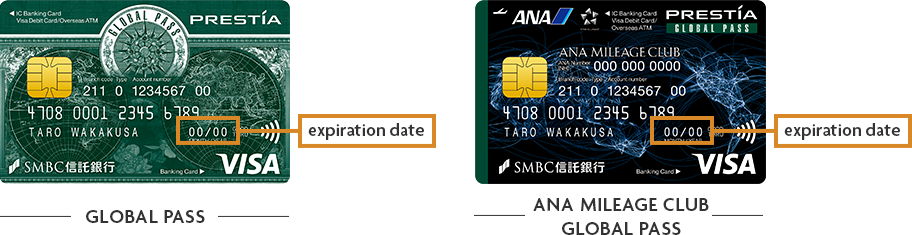

Until when can I use my card?
Depends on GLOBAL PASS services you want to use.
<GLOBAL PASS expiration dates>
| Domestic ATMs | In the middle of the expiration month printed on the card. |
|---|---|
| Shopping with J-Debit | |
| Shopping with Visa/iD | The end of the expiration month printed on the card. |
| Overseas ATMs |
- *If a card with the new expiry date is returned to the bank as undeliverable (e.g. unknown recipient), we will put restrictions on the use of your existing GLOBAL PASS.
02When and how a card with new expiry date is sent
A card with new expiry date is sent automatically to your registered address two months prior to the expiration date (usually arriving late in the month). Family cards are sent together with the main card, if applicable.
Please check here for details on the shipment method.
(Ex.) For a card that expires in November 2024, a card with new expiry date is sent in late September 2024.
03When your registered address is changed / one of your cards is suspended
Please complete the procedures at least three months prior to the expiration date.
(Ex.) For a card that expires in November 2024, please complete the procedures by the end of August 2024.
When your registered address is changed due to relocation and other reasons
Please notify us of your change of address.
A card with new expiry date is sent to your registered address as "no-forwarding-required" package. Accordingly, even if you register for a mail forwarding service at the post office, you will not be receiving a card with new expiry date unless your registered address with the bank is changed to your new address.
- *If a card with the new expiry date is returned to the bank as undeliverable (e.g. unknown recipient), we will put restrictions on your access to online banking, ATM deposit and withdrawal, and shopping using your existing GLOBAL PASS.
<How to check your registered address>
-
PRESTIA Online/PRESTIA Mobile
Menu > Services > Manage Information and Services Menu > Services > Manage Information and Services -
SMBC Trust Bank App
Menu > User Information > Manage Information and Services
When one of your cards, including a family card, is suspended
If you have notified the bank that your card was stolen, lost or falsified and that card remains suspended, you need to perform reissuance procedures to have the card reissued.
If a suspended card reaches its expiration date, the card will not be automatically renewed. To use the card again, you must apply for GLOBAL PASS again.
<When one of your cards was not automatically renewed>
- If it was a main card, you need to apply for GLOBAL PASS again for both a main card and family cards.
- If it was a family card, you need to apply for GLOBAL PASS again for that family card.
043 steps to follow once you receive a card with new expiry date
STEP
1
![]()
Sign the back of the card
Please make sure that your name appears on the front of the card and then sign the card in the signature space on the back.
STEP
2
![]()
Update your card information for services for payment / withdrawal
If you use GLOBAL PASS to pay for purchases on online shopping sites and other services on a continuing basis, you need to register your card information again when paying.
STEP
3
![]()
Dispose of the old card
After confirming that the card with new expiry date is active, please cut up and dispose of the old card.
- *The following items remain the same even after a card with new expiry date is issued;
- Domestic cash card PIN and debit PIN
- Transaction limit
- User ID and password for GLOBAL PASS Member's Website
When receiving a card with new expiry date overseas
Your card will be sent in a blocked status for security reasons. Please follow the procedures below to activate the card, depending on your card usage.
-
Overseas ATMs and shopping at Visa / iD merchants
Sign on to GLOBAL PASS Member's Website > Manage Services > Change Card Status
then activate your card. -
ATMs in Japan and shopping with J-Debit
Please have your card and T-PIN ready and call PRESTIA Phone Banking from an account holder or visit our branch after you return to Japan.
05FAQs about receiving a card
- QI want to receive a card with new expiry date early because I am planning to relocate (or for other reasons).
- A
Please apply for GLOBAL PASS reissuance three to six months prior to the month of your current GLOBAL PASS expiry date via Internet Banking "Other Services Request".
- *You need a mobile device that can receive SMS under contract with a domestic mobile carrier.
Online Banking "Other Services"
For details about the procedure, please see Help "Other Services" - QI was not at home and failed to receive a card with new expiry date.
- A
Please first contact the delivery company before the package storage period on the delivery notice expires. Once the package storage period expires, the package containing a card with new expiry date will be sent back to the bank. The bank will once again send the card with new expiry date to the same address in about one week after it receives the returned package.
- Q My GLOBAL PASS has past its expiration date, but I haven't received a card with new expiry date yet.
- A
If you have not received a card with new expiry date by the expiration date of the old card, it could be because of one of the following reasons.
- The post office package retention period expired.
- Your registered address is different from your current address.
- One of your cards is suspended, and therefore cards with new expiry date have not been issued.
Please call PRESTIA Phone Banking to ask about shipment status.
- *If a card with the new expiry date is returned to the bank as undeliverable (e.g. unknown recipient), we will put restrictions on your access to online banking, ATM deposit and withdrawal, and shopping using your existing GLOBAL PASS.
Contact Us
- PRESTIA Phone Banking
Within Japan/Automated Voice Guidance Service
0120-110-330(toll-free)
If the above phone number is not available.
046-401-2100(charges apply)
From overseas/Automated Voice Guidance Service
81-46-401-2100(charges apply)



 Japanese
Japanese English
English
