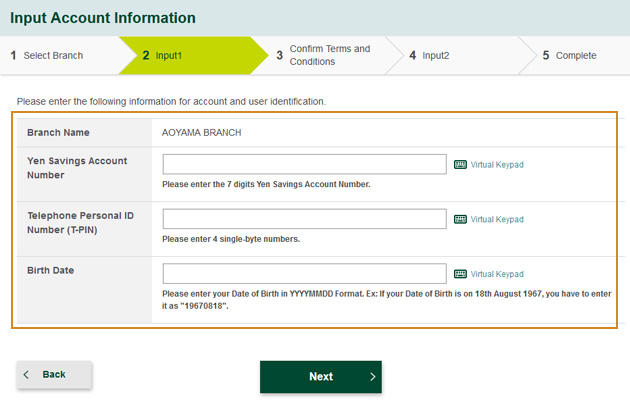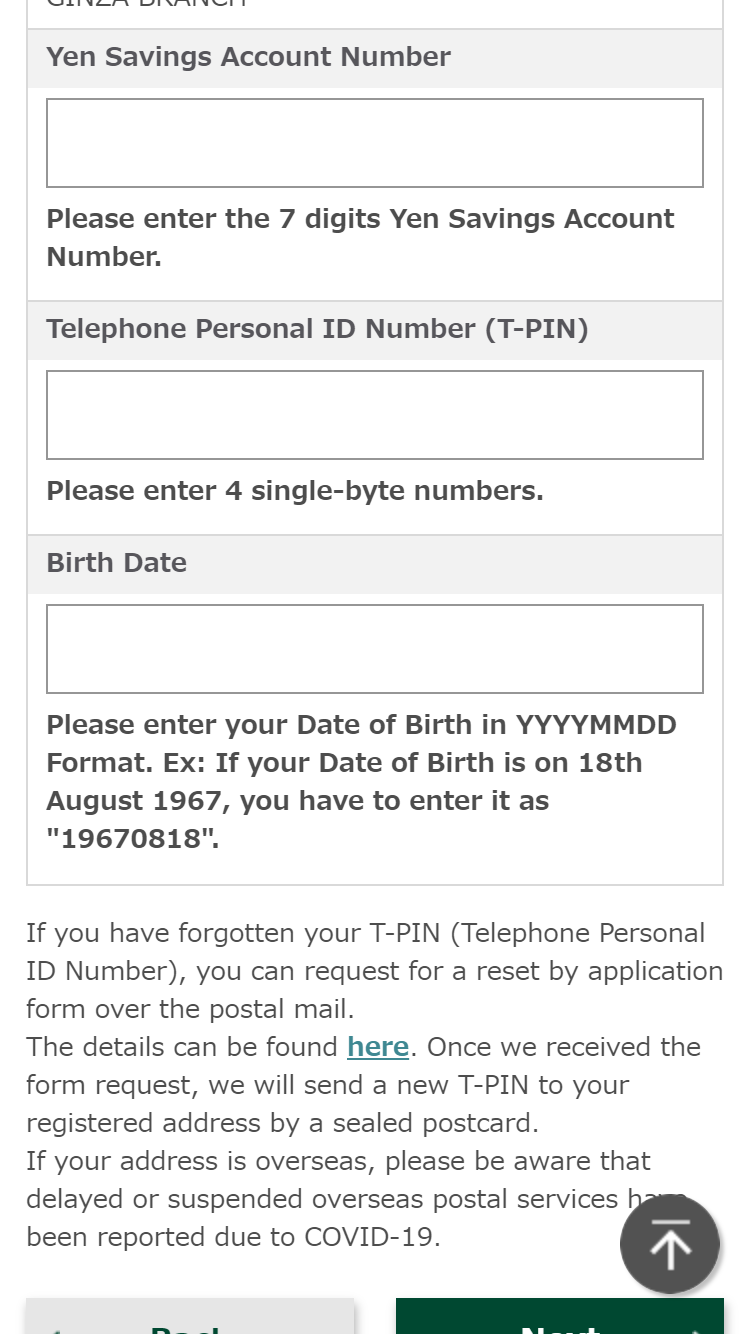Providing three channels for a safe, secure and comfortable banking
The "new normal" has become our nationwide standard.
SMBC Trust Bank PRESTIA is focusing on safe, secure and comfortable banking by accepting transactions through these multiple channels such as online, telephone and branches.

Make online transactions at home.
Various applications and transactions are available via PRESTIA Online at home.
For any helps in need, our Helpdesk is available. Use PRESTIA Online without any anxiety.
-
 Account verification
Account verification
Check and download bank statement
-
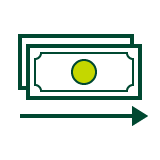 Fund transfer
Fund transfer
Transfer funds in Japan and overseas
-
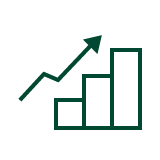 Asset management
Asset management
A wide selection of foreign currency denominated products
-
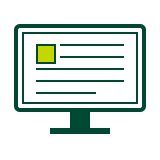 Various services
Various services
Support options available including E-mail registration to receive market information
List of services available online |
PRESTIA Online | PRESTIA Mobile / App | |
|---|---|---|---|
| Account verification | Balance Summary · Account Details and Activities | ✓ | ✓ |
| Statement | ✓ | ✓ | |
| Download Account Activities | ✓ | - | |
| Fund transfer | Domestic Fund Transfer*1 · Overseas Remittance*2 | ✓ | ✓ |
| Transfers Within My Accounts (Same Currencies) | ✓ | ✓ | |
| Asset management | Buy / Sell Foreign Currency | ✓ | ✓ |
| Yen / Foreign Currency Time Deposits | ✓ | ✓ | |
| Premium Deposit (Structured Deposit) | ✓ | ✓ | |
| Various services | E-mail Registration / Maintenance | ✓ | ✓ |
| Switching to GLOBAL PASS (Multi Currencies Visa Debit with Cash Card) | ✓ | ✓ | |
*Table above shows part of our services available on online banking.
- *1You must apply for a token in advance.
- *2You need to register payees in advance. For details about the procedure, please see here. For other notes about overseas remittance, please see here.
For first-time users: User registration takes only 5 minutes!
How to register User ID and Password on PRESTIA Online
-
Access the Sign On page
Go to the Sign On page of PRESTIA Onlineand press "Create your User ID".
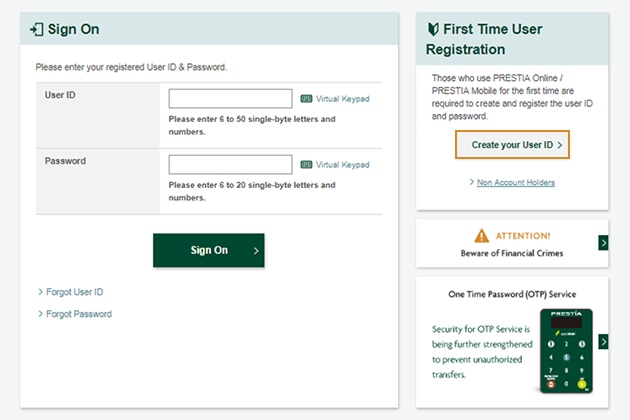
-
Search Branch Name
Input your Katakana Branch Name and press "Search" (You can also copy your Katakana Branch Name from Branch Name list and paste in the box).
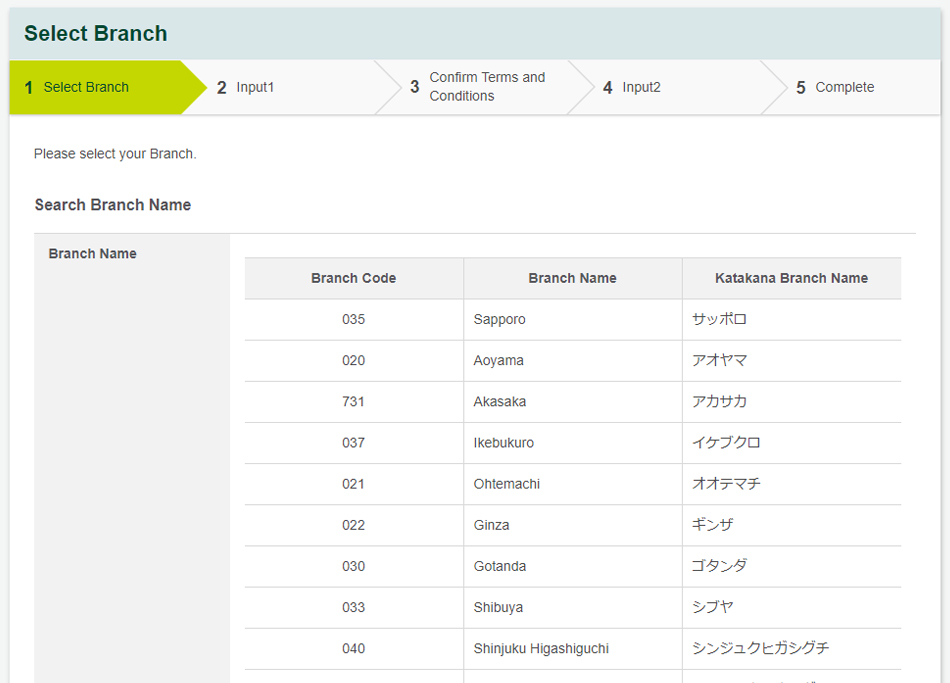
-
Terms and Conditions
Read and agree to the Terms and Conditions to proceed to the next screen. You can also check the Terms and Conditions from here.
-
Register your User ID, password and E-mail address
Please register your desired User ID, password and E-mail address.
From next time, you will be able to Sign On using this User ID and password.
How to register User ID and password on PRESTIA Mobile
-
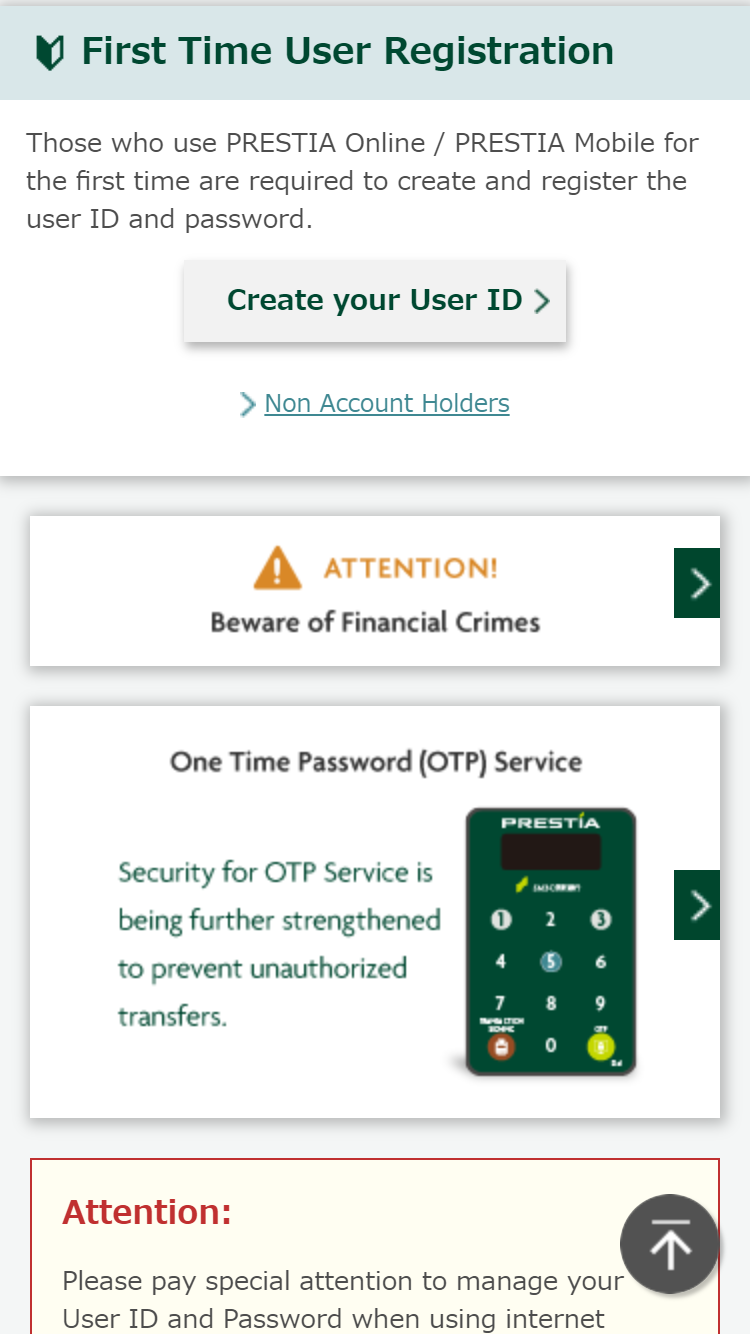
-
Search Branch Name
Input your Katakana Branch Name and press "Search" (You can also copy your Katakana Branch Name from Branch Name list and paste in the box).
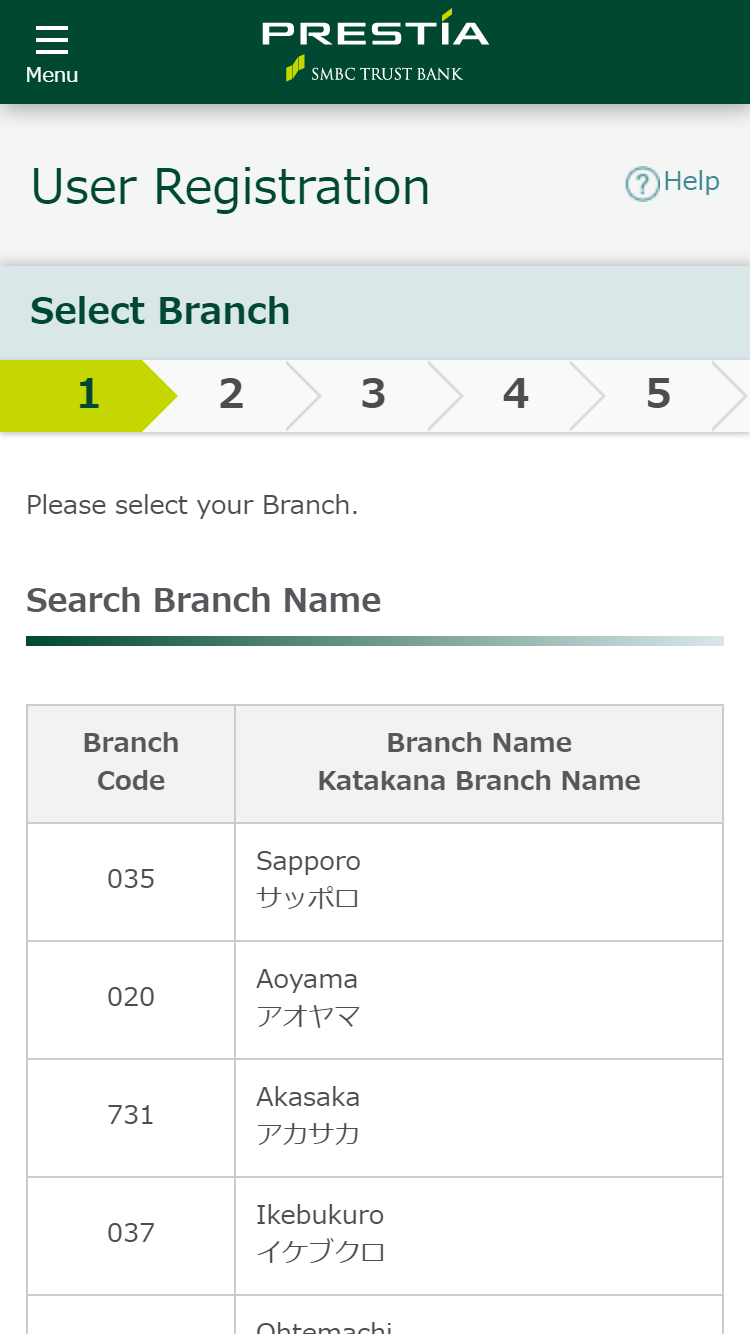
-
Terms and Conditions
Read and agree to the Terms and Conditions to proceed to the next screen. You can also check the Terms and Conditions from here.
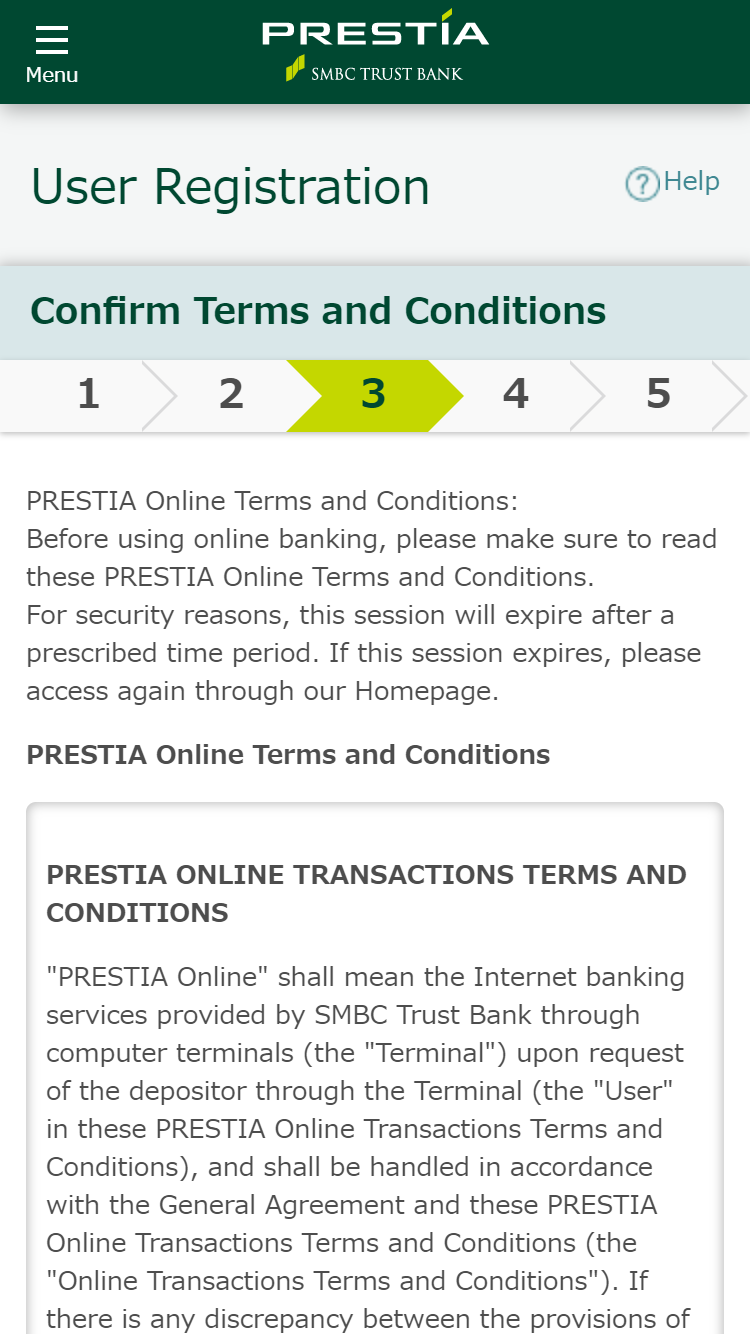
-
Register your User ID, password and E-mail address
Please register your desired User ID, password and E-mail address. From next time, you will be able to Sign On using this User ID and password.
Security Measures for online transaction "One Time Password (OTP) Service"
OTP is a single-use password used on online banking for transactions such as transferring funds to unregistered destinations. Composed of a six-digit number for a high level of security, OTPs reduce the risk of third parties gaining unauthorized use of online banking. Single-use passwords are generated by your token (a device that displays OTPs).
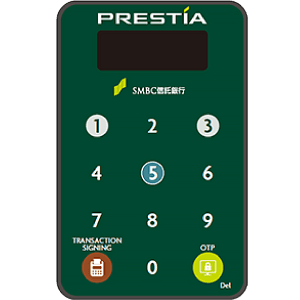



 Japanese
Japanese English
English