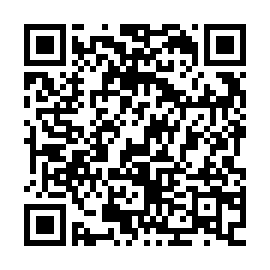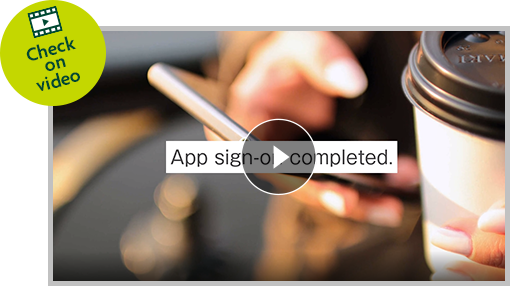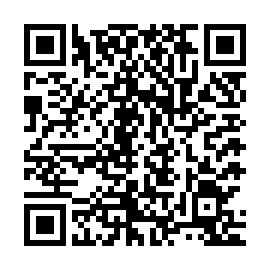Safe and Convenient Transactions from Your Smartphone
5Key Features of
the SMBC Trust Bank App
View the account balance and check the transaction history anytime 24 hours a day*
The easy to read screen layout makes it possible to smoothly view the account balance and transaction history anytime.
Conducting Domestic Fund Transfers and Overseas Remittances is also easy.
- *Depending on the time of day, some transactions may not be accepted.
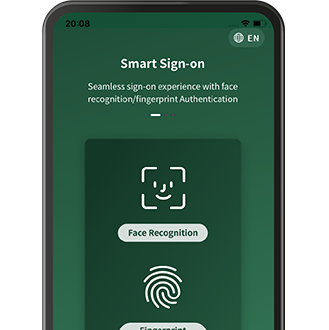
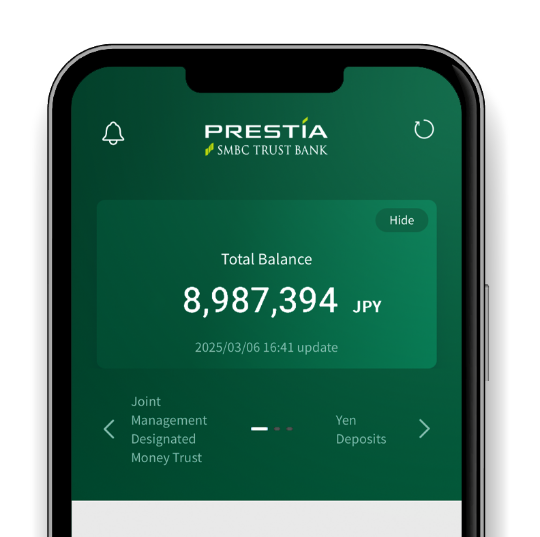
Can also conduct Foreign Currency and Mutual Fund transactions*1
The app can be used for Buy/Sell Foreign Currency, Foreign Currency Deposit Service and Mutual Fund transactions.
Make a transaction at your most convenient time even on busy days.
- *1Services regarding mutual funds are only available in Japanese.
Foreign currency deposit balance No.1*2
- *2Personal foreign currency deposit balance (as of end of March 2025) based on our research. Source: Each bank's IR materials (published basis)
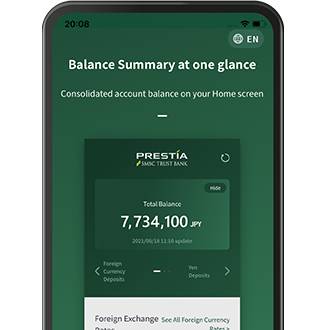
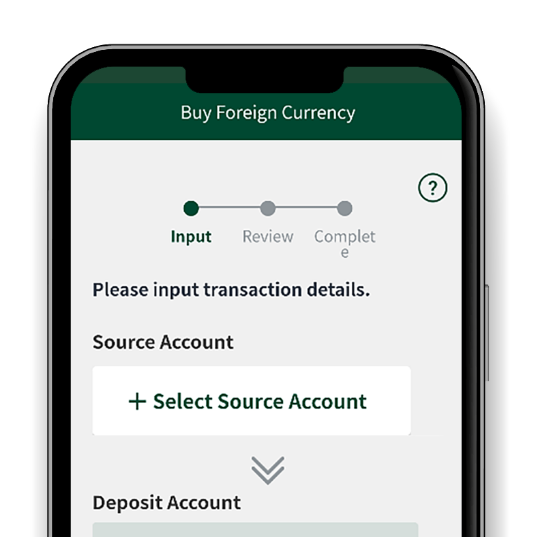
Receive valuable information via push notifications
Receive timely notifications on the app about campaigns, products, services, and more.
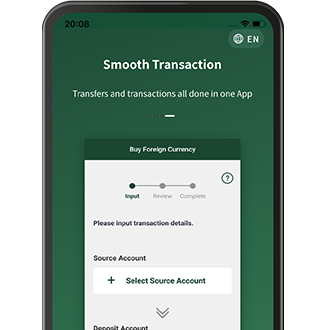

Latest market information from analysts*
Receive the latest financial information analyzed from a global perspective.
Please use these information for managing your assets.
- *Japanese Only


Biometric authentication
Sign on simply and securely
Touch ID (Face ID) or biometric data can be used to safely sign on without entering your password.
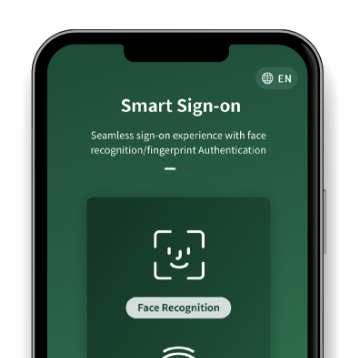
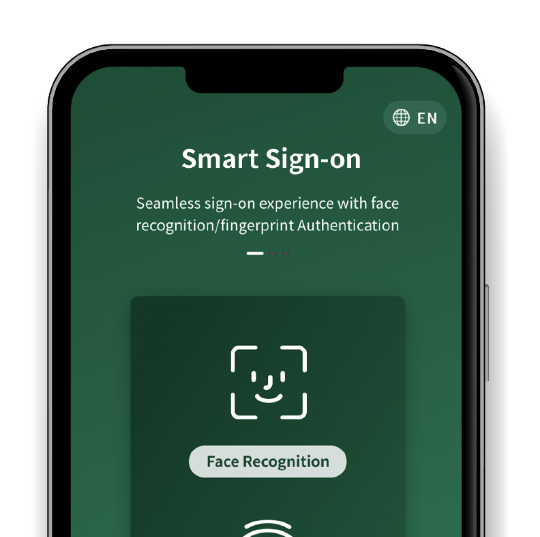
Download the app now
Let's get started!
SMBC Trust Bank App
Please register for online banking before using the app.
Please register for online banking before using the app.
You will use user ID and password to sign on to the app.
If you have not done so yet, please register your user ID from the link below or by tapping "Register a User ID" on the app sign-on screen.
app sign-on screen
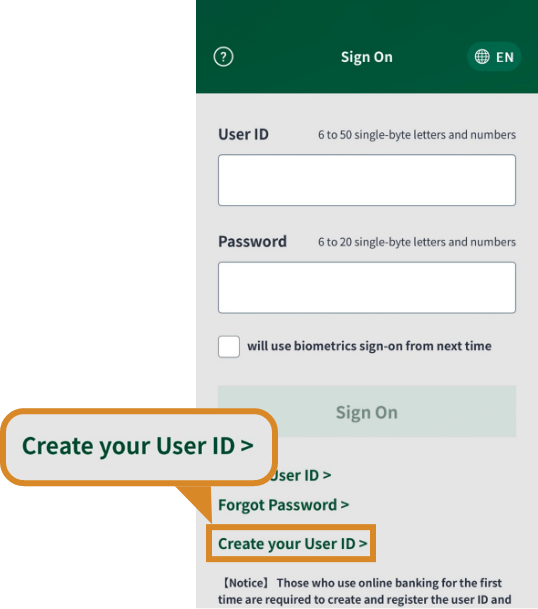
Signing on for the first time
-
Launch the app
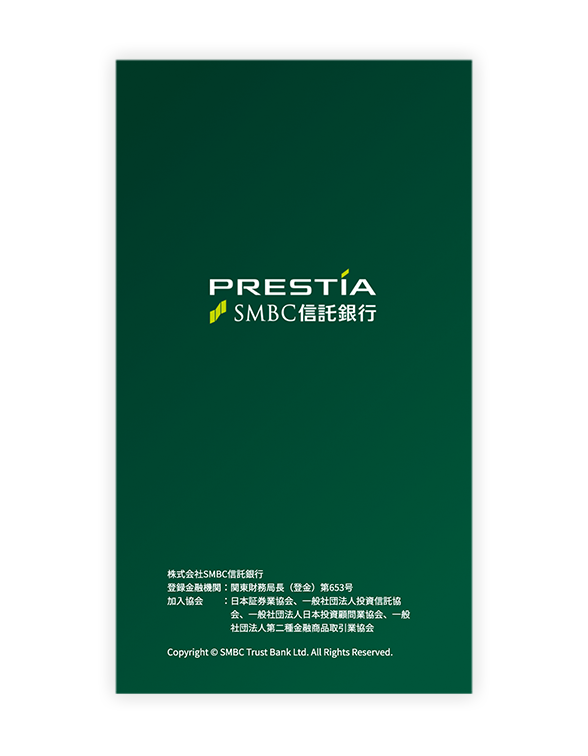

-
Read and consent to the terms and conditions
(Will only appear when signing on for the first time and after updating the app)
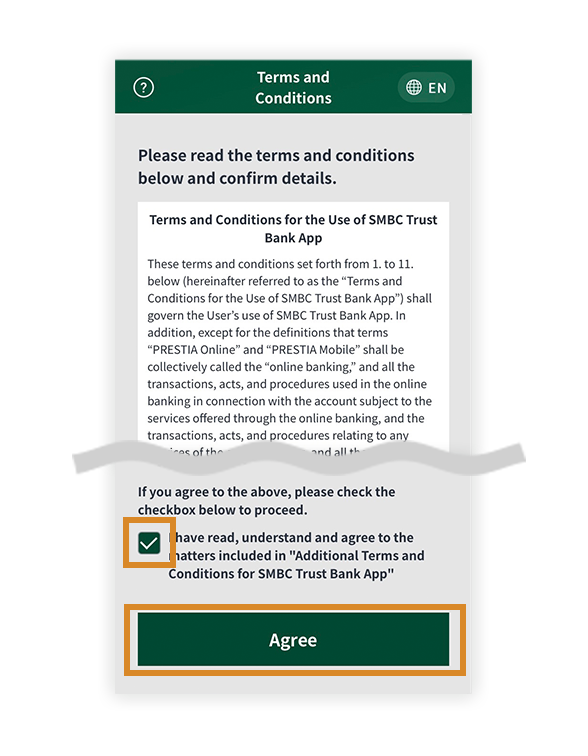
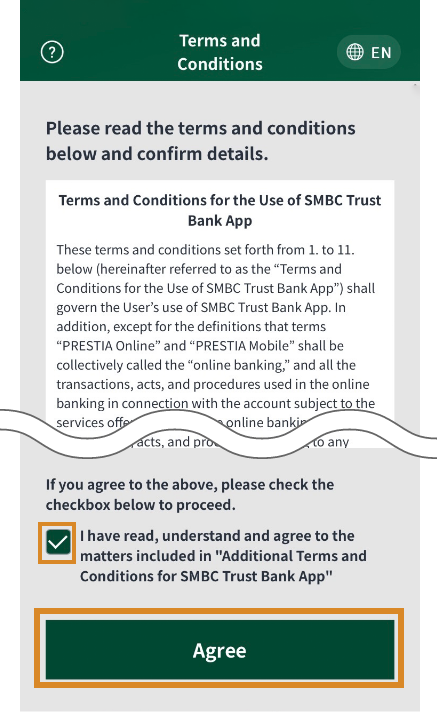
-
Press the sign on button located in the lower right hand corner of the screen
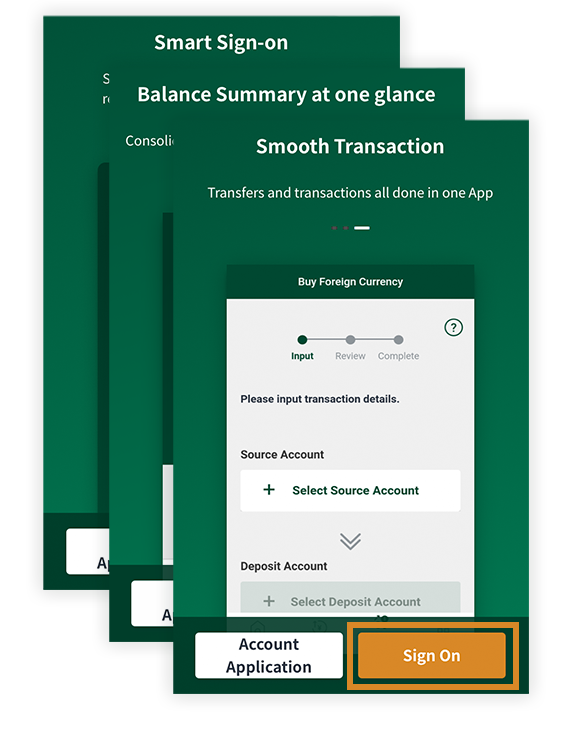
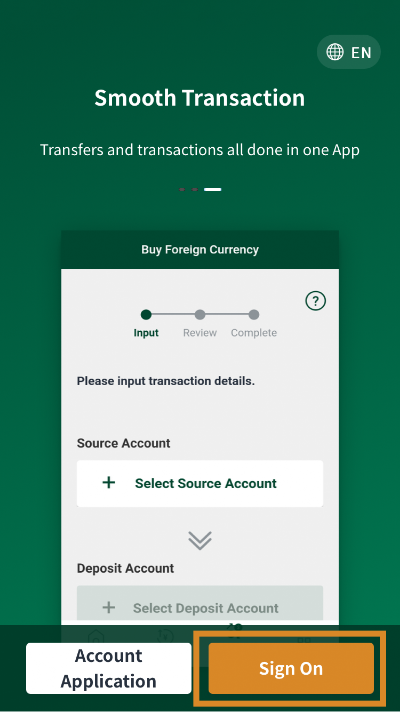
-
Enter your online banking User ID1
and Password2(Place a check in the box3if you want to use biometric authentication when signing on in the future)
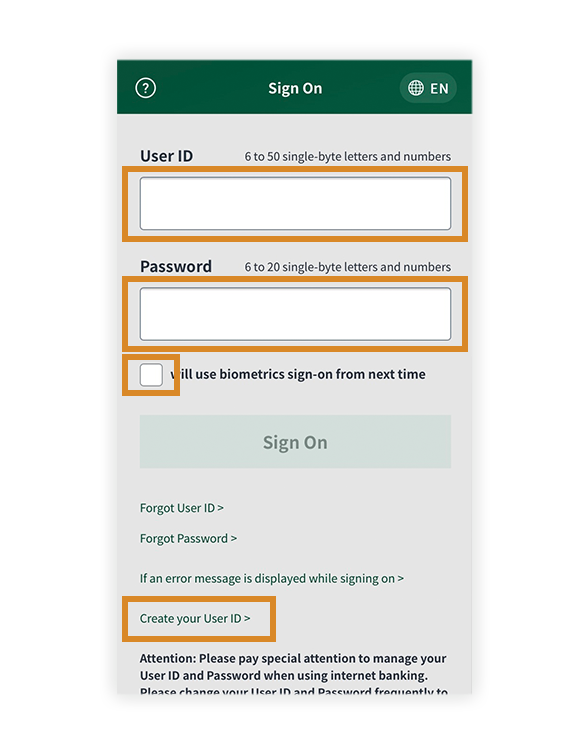
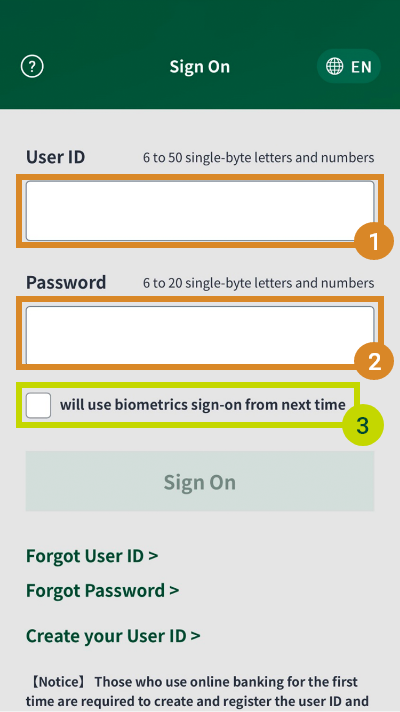
-
Sign on is complete
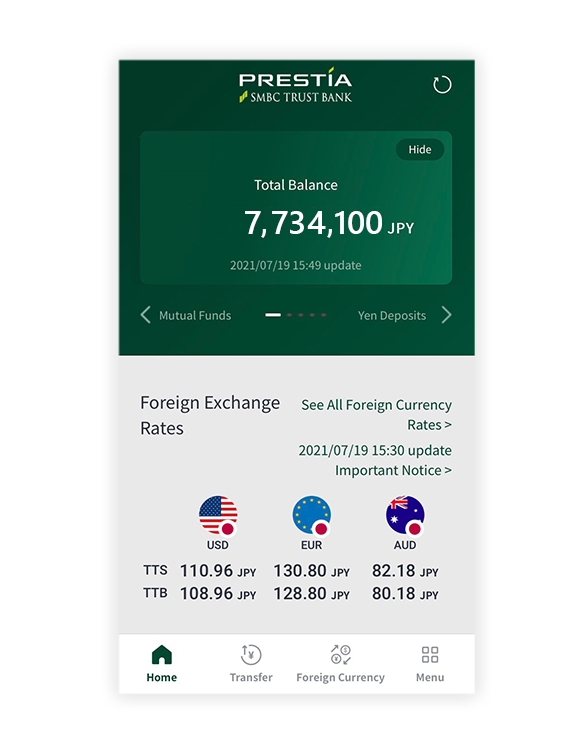
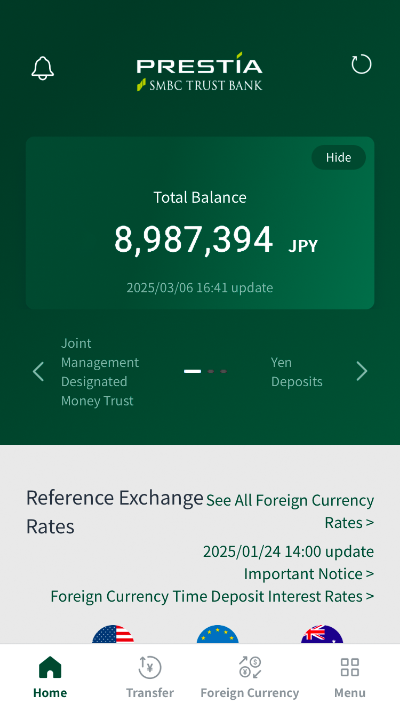
Convenient Features of the SMBC Trust Bank App
Account Inquiry
You can check your transaction details, account balance, and transaction history, etc., at anytime, 24 hours a day.
Transfers and Remittances
You can send money to domestic and overseas accounts directly from your smartphone.
Asset Management
You can purchase foreign currencies and our various foreign currency products.
Other Services
You can complete procedures such as changing your address, registering transfers, and reissuing your GLOBAL PASS on the app.
See here for more details.
App's features in detail
| Biometric authentication login |
When the function is supported by the mobile device, iPhone users can use Touch ID (Face ID)* and Android users can use biometric data including fingerprint, facial and iris recognition to enable simple, secure authentication without entering a password. When signing on for the first time, it is necessary to enter the online banking User ID and Password.
|
|---|---|
| Account details |
|
| Transfers / remittance |
|
| Asset management |
|
| User Information |
|
- *Table above shows part of our services available on online banking.
If you Have Any Problems...
If you are unable to sign on, wish to change your device, or have other concerns, please refer to FAQ.
Download
the SMBC Trust Bank app now.
SMBC Trust Bank App
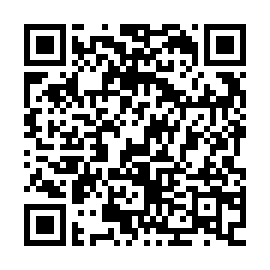
Recommended Environment
iPhone users: Latest OS
Android users: Latest OS
- *We do not recommend using the app on devices other than those mentioned above, such as tablets.
- *Android, Google Play and Google Play logo are trademarks and registered trademarks of Google LLC.
- *iPhone and App Store are trademarks and registered trademarks of Apple Inc. in the United States and other countries.
- *Screen shots shown here are conceptual images and are subject to change without notice.
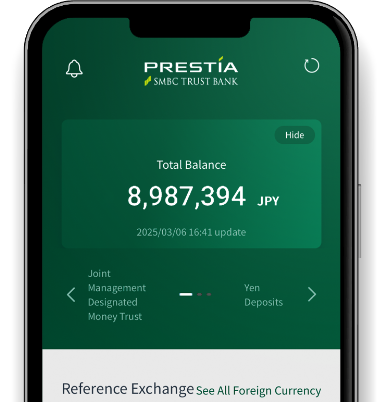
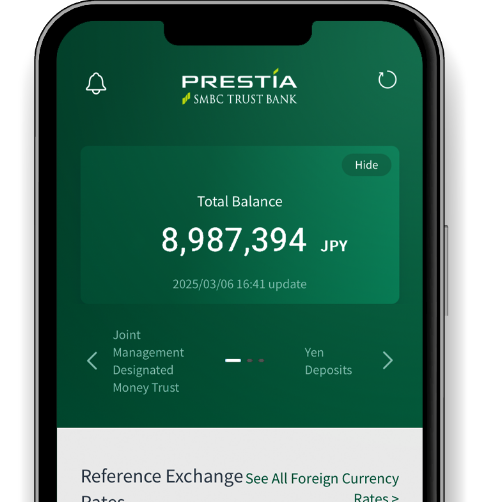



 Japanese
Japanese English
English