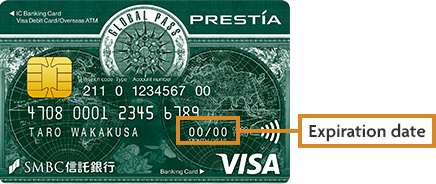The reasons and solutions differ depending on the currency you tried to make a payment in.
Please check the balance of your Yen Savings Account.
- 2. One of the foreign currencies available at PRESTIA (More details)
Please check the balance of your PRESTIA MultiMoney Account Foreign Currency Savings Deposit.
When you are using an overseas ATM, you need a balance that includes the ATM owner's fee in addition to the amount you wish to withdraw.
To solve insufficient funds, there are two options:
- (1) Buy (deposit) additional foreign currency through online banking.
- (2) Turn GAIKA FULL BACK on via online banking, then withdraw from the Yen Savings Account.
If you have selected a DCC transaction (a service which allows settlements in Japanese Yen) at ATMs or merchants, the transaction amount will not be withdrawn from your PRESTIA Multimoney Account's Foreign Currency Savings Deposit but your Yen Savings Account. Please check the balance of your Yen Savings Account.
What is a DCC transaction?
Check the balance of your Yen Savings Account.
Possibilities are as follows.
- 1. When the merchant's refund process is inadequate:
Once we receive the correct refund information from the merchant, we will process the refund into your account. If the refund is not reflected in your account after about a week, please contact the merchant.
- 2. When the transaction is not available using GLOBAL PASS:
For certain transactions such as receiving tax refunds, some overseas merchants may only accept cards issued locally.
Make sure that you did not enter Domestic Cash Card PIN.
For shopping at Visa merchants or withdrawals at overseas ATMs, you need to enter Debit PIN.
Possibilities are as follows.
- 1. Some merchants may be restricted for security reasons.
Such restriction may be temporary. Try again after some time. If the situation persists, please contact PRESTIA Phone Banking.
- 2. Incorrect security code entered.
The security code is a 3-digit number printed next to your signature on the back of the card.
Incorrect expiration date entered.
Enter the expiration date printed on the bottom right of your card.
The transaction limit per transaction, day or month has been exceeded (or a combination of these).
You can change your transaction limit on the GLOBAL PASS Member's Website (The change will be reflected immediately).
[Navigation Menu]
Manage Services > Change Limit Control
You cannot use the card when the number of incorrect Debit PIN inputs exceeded the pre-determined limit.
Card reissuance is required to use GLOBAL PASS. More details.
You have suspended the card yourself.
You can activate the card on the GLOBAL PASS Member's Website immediately.
[Navigation Menu]
Manage Services > Change Card Status
Please follow the procedures below to activate the card, based on the purpose of use.
- Overseas ATMs and shopping at Visa merchants
Sign on to GLOBAL PASS Member's Website > Manage Services > Change Card Status
then activate your card.
- ATMs in Japan and shopping with J-Debit
Please have your card and T-PIN (a 4-digit Telephone Personal Identification Number) ready and call PRESTIA Phone Banking from an account holder or visit our branch after you return to Japan.
We have restricted the card usage for security reasons.
Please contact PRESTIA Phone Banking for assistance.
The card cannot be used for one of the following reasons.
- You have set partial usage restriction on your Main or family card by yourself.
- We have set partial usage restriction for security reasons.
Sign on to GLOBAL PASS Member's Website > Manage Services > Partial Usage Restriction Function
then update Partial Usage Restriction Function for Physical Store / Online Shoppimg / Overseas ATM immediately.
Installment payments, bonus payments, and future-dated payments are not available. Please select a lump-sum payment.
The card cannot be used because the transaction falls under one of the following cases.
- Transactions which the settlement amount is determined after the card is presented.
e.g. highway tolls, gas stations, etc.
- Offline transactions
e.g. in-flight sales, some taxis and vending machines, etc.
- Online casino transactions
- Transactions at overseas crypto-assets merchants
- *In addition to the above, you may be unable to use GLOBAL PASS due to circumstances of individual merchants.
If postal mail from us does not reach you, we may restrict your transactions. Please refer to here and register your new address by mail.



 Japanese
Japanese English
English